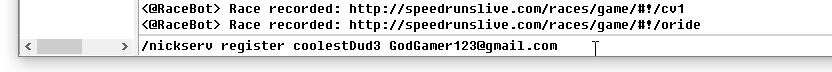SpeedRunsLive is a community based around speedrunning after the popularity of livestreaming took off.
IRC
You'll need to get familiar with a fairly old internet chat protocol called IRC to use SpeedRunsLive. IRC requires using an IRC client on your computer to connect to an IRC server. IRC does not have accounts. You connect using a username, called a nick or nickname. Only one client can be using this nick at a time. You can reserve a nick for yourself by associating a password with it through the IRC service called NickServ, however this does not remove the "one client at a time" rule. You will have to do this on SRL in order to race, but it is important that you remember this information on how IRC works.
We will use the SRL webchat as the IRC client in this guide. Head to the Channel section of SpeedRunsLive.
Register with NickServ
On the webchat client, for nickname type the name you want to use for racing. Leave password alone for the moment since you don't have a password yet. Make sure that the nickname you selected is the one you really want to have as your SRL nickname, to use for all future races. If the following message appears in the Server or the SpeedRunsLive tab of your client it means you will need to choose a different one as someone else already uses this one.
<NickServ>: This nickname is registered and protected. If it is your <NickServ>: nick, type /msg NickServ IDENTIFY password. Otherwise, <NickServ>: please choose a different nick. <NickServ>: If you do not change within 20 seconds, I will change your nick.
You will also know if this is a problem if you are renamed to the name TrueSkill with numbers afterward.
In the text bar, type /msg NickServ REGISTER password email. Where password is the password you want to use to identify as this the owner of this nick, and email is your actual email address. It is important that this is your real email address if you ever forget your password. This will register the nickname you are currently using to NickServ with the corresponding email and password.
Example:
If your email address was GodGamer123@gmail.com and your password was coolestDud3, then you would type this into the text bar at the bottom of the window:
When connecting to IRC with the webchat client, you can just enter your password along with your nick to identify with NickServ as the owner of the nickname. If you don't put your password then you will have to identify manually by sending a message to nickserv by typing /msg NickServ IDENTIFY password.
Set Your Twitch URL
Type .setstream twitch/usernamein the #speedrunslive channel. For our hypothetical GodGamer account, he would type in
![]()
to let the SRL servers know that this nick broadcasts to that Twitch channel.
Joining a Race
Generally a race room will be provided in one of the announcements channels (#racing-announcements, #freaky-friday-races, #standard-announcements, #league-announcements, #ddr-announcements, #rsl-announcements, #bq-announcements) for official races, or one of the other race planning channels (#standard-race-planning, #ddr-race-planning, #rsl-race-planning, #bq-race, or #other-racing-formats) for pick-up games that looks like #srl-t9xbw. This is the room name for the race. You can join this room by typing /join #srl-t9xbw. Just be sure to use the actual room name and not this one. This is an old race room and won't work for new races.
Troubleshooting
Nickname Already in Use
If you haven't set a password yet that means someone else uses this nickname. You will need to choose another one.
If you have set a password, remember that you can only be connected with a nickname from one client. You cannot connect with the webchat and LiveSplit at the same time for example. Make sure you are only running the one you want to use for racing. It may take a few seconds after you close a client for the server to realize you disconnected so wait patiently for a second if it still gives you the error after you close the client you aren't using.
Verify That My Stream Exists
Apparently if you set your stream on the web for SRL, it doesn't always take in IRC. Verify whether this has happened to you by typing .stream nick using your nick. If it says that the stream doesn't exist, you will need to set it again in IRC.