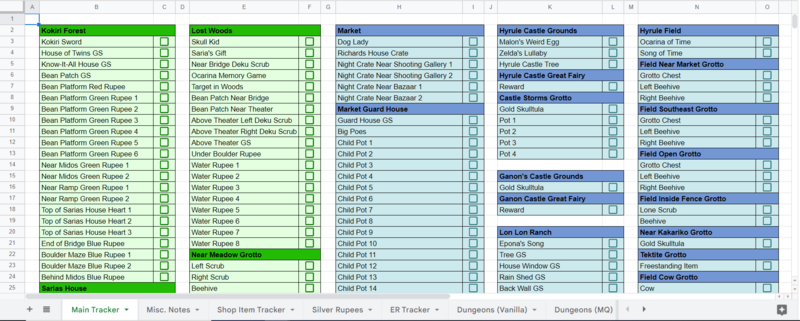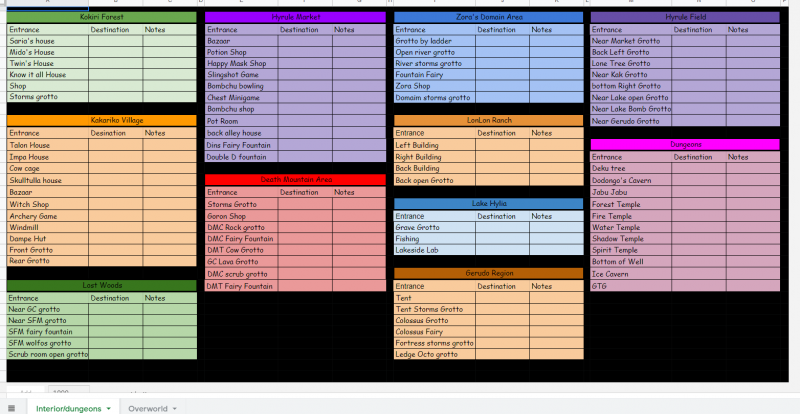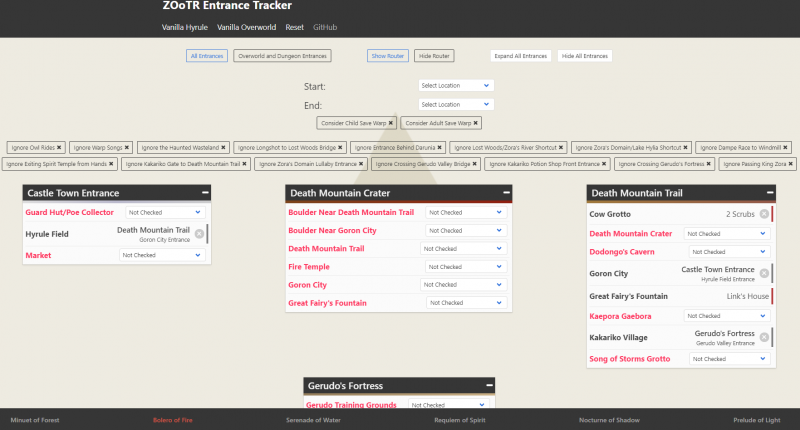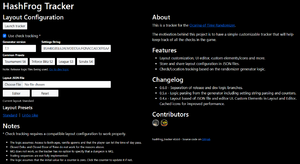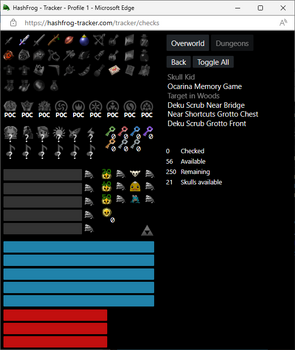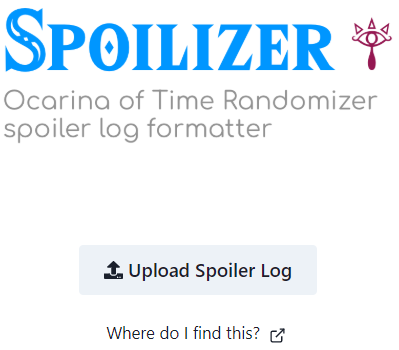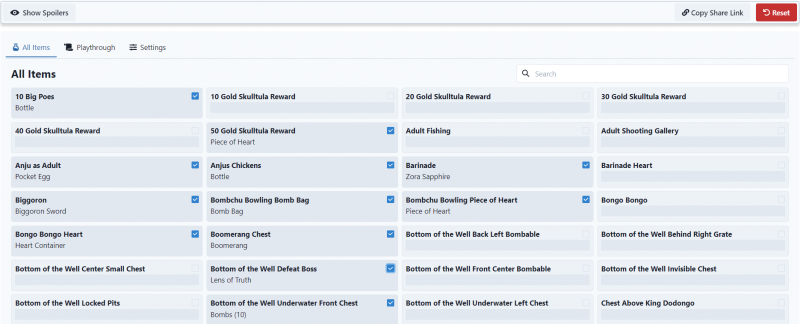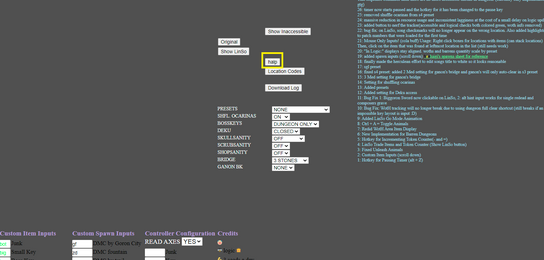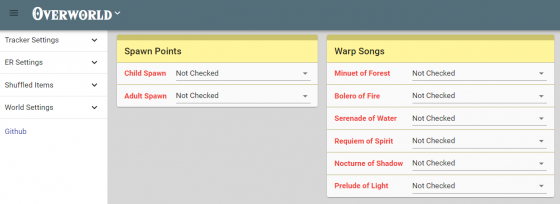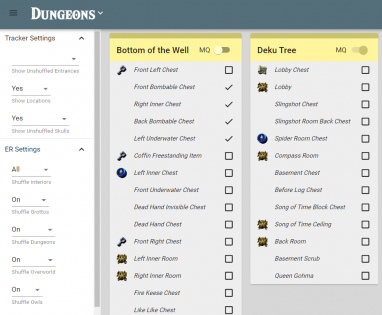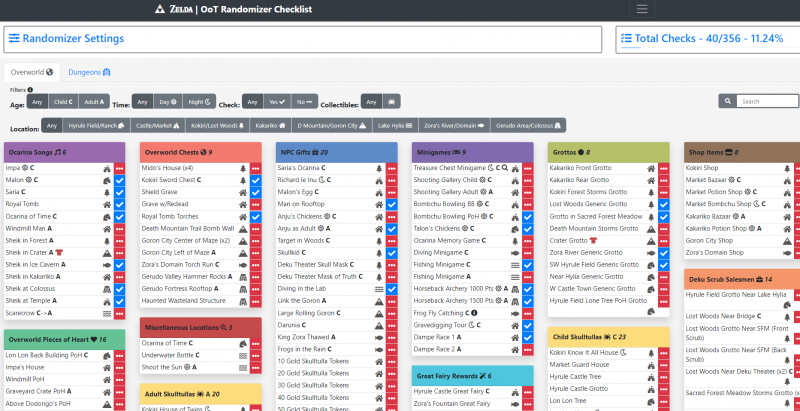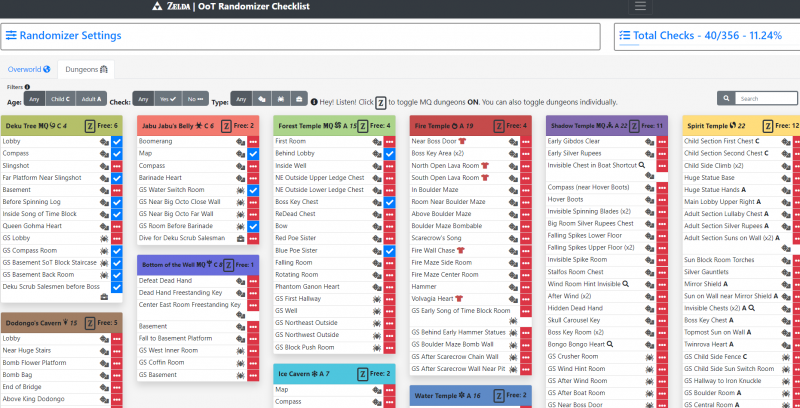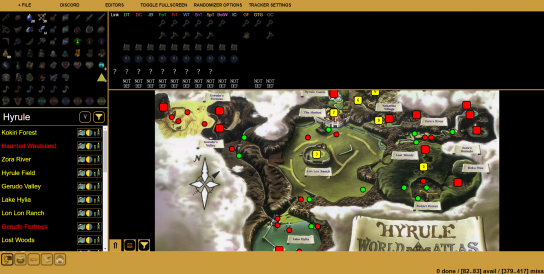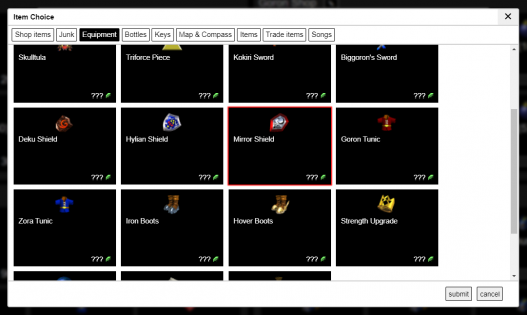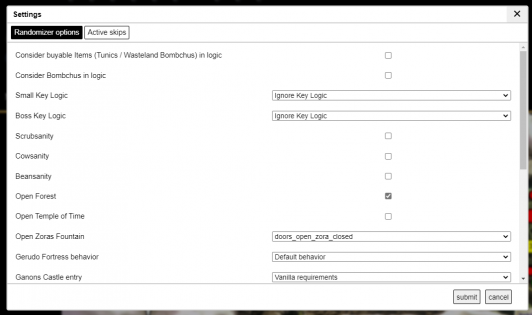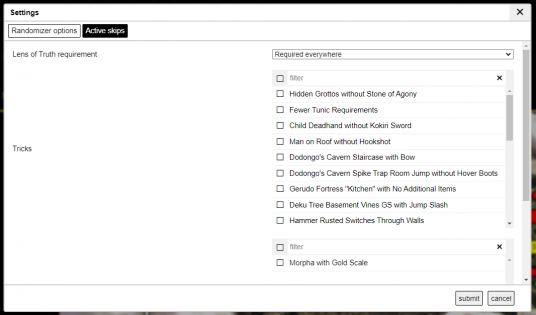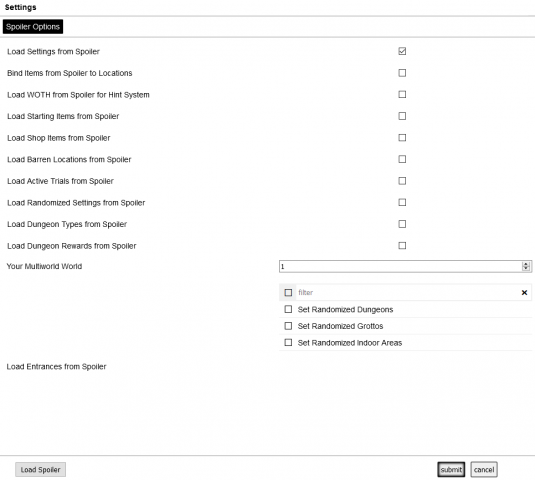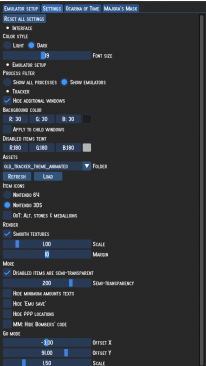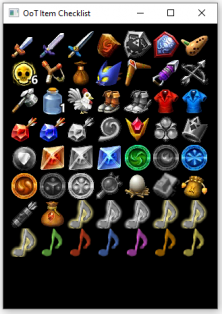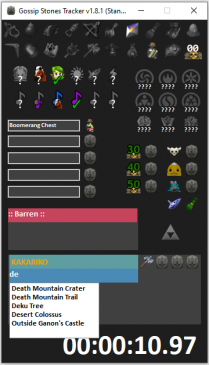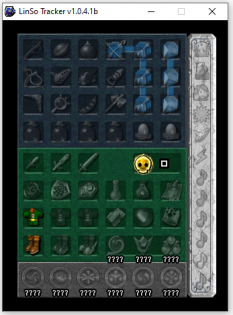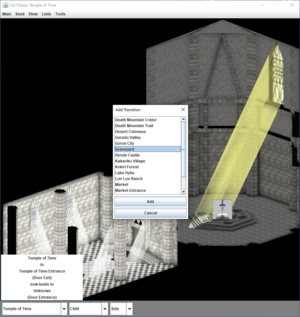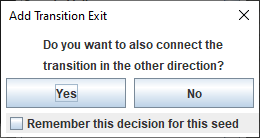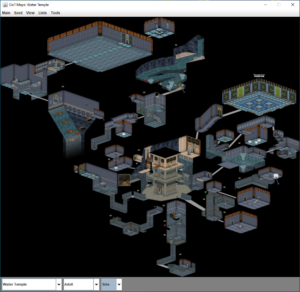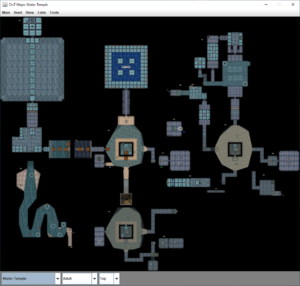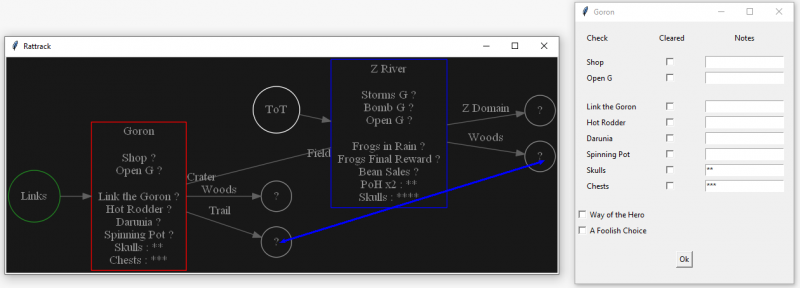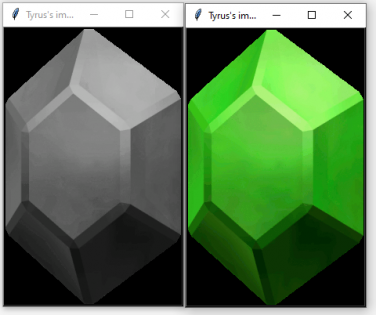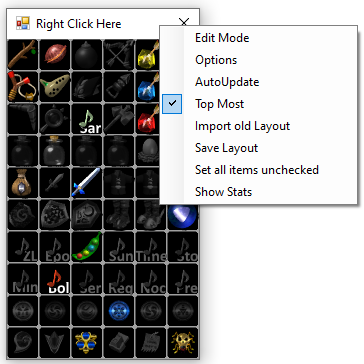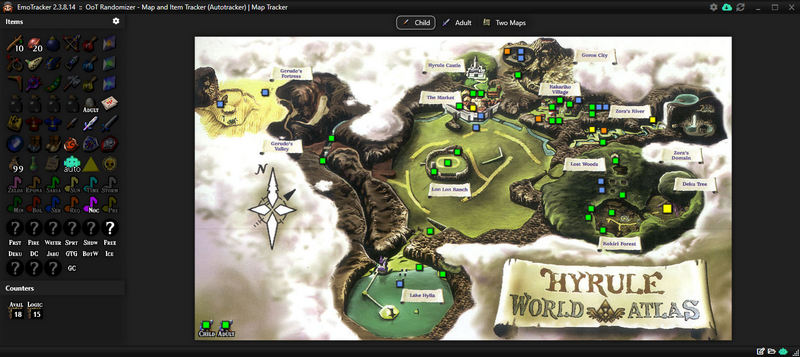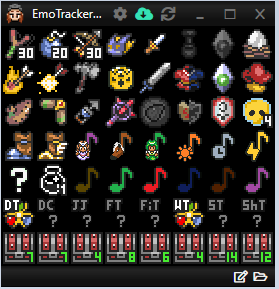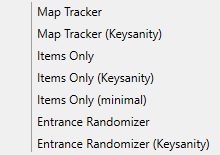Going through and finishing an OoTR seed can be quite a challenge. There is a long list of settings that can be used to mess with item locations, available places and logic. To keep close tabs on your progress and your remaining options, using a tracker program can be of great use. Item Trackers help keep track of which items you have found in your playthrough so far. Map Trackers include a map portion that shows which item locations are available to you. Entrance Trackers help you keep track of all the shuffled entrances when playing Entrance Randomizer. For beginners we strongly recommend the use of a Map Tracker. Feel free to browse through the different solutions provided by some of our community members.
If you would like to see a Tracker added to the list, please submit a request in the #dev-item-tracker channel on the Ocarina of Time Randomizer Discord.
Web Trackers
Ben Plays Potsanity Checklist
Tracker type: Checklist
Browser Support: All (Google Sheet)
Features:
- Checklist compatible with potsanity
- Vanilla and MQ compatible.
- You will need to make a copy to use it.
bfrie's ER Tracker
Tracker type: Entrance Tracker
Browser Support (confirmed): Microsoft Edge, Mozilla Firefox, Google Chrome
Features:
- A simple, color-coded spreadsheet that can be used locally.
brakkum's ER Tracker
Tracker type: Entrance Tracker
Browser Support (confirmed): Microsoft Edge, Mozilla Firefox, Google Chrome
Features:
- Simple interface for inputting entrances.
- Built-in routing: just input your current location and your destination and it will show you a path.
- Presets of vanilla entrances for when not every ER setting is turned on.
Hashfrog Tracker
Tracker type: Item + Hints + Checklist (with logic)
Browser Support (confirmed): Microsoft Edge
Features:
- A web-based Gossip Stone-like tracker.
- Check/Location tracking based on the randomizer generator logic.
- Supports the settings of various tournament/competitive presets
- Layout automatically made based on your selected preset.
- Layout customization, UI editor, custom elements/icons and more.
- Store and share layout configuration in JSON files.
MisoSoup's Spoilizer Checklist
Tracker type: Checklist
Browser Support (confirmed): Microsoft Edge, Mozilla Firefox, Google Chrome
Features:
- Creates a checklist from your spoiler log.
- Marking checks as completed shows the item they had.
- Option to show all spoilers.
- Option to share a link to your spoiler log checklist. Useful for support. ;)
- Auto-saves your progress.
Soli's Circus Tracker
Tracker type: Item/Checklist Tracker
Browser Support (confirmed): Microsoft Edge, Mozilla Firefox, Google Chrome
Features:
- An item tracker.
- Shows available checks in list format.
- Space for writing down hints.
- Key counts.
- Shows how many checks remain.
- Shows required/useful items for clearing adult dungeons.
- Click the small
halpbutton in the column next to the patch notes for more info.
- Note that in its current state, this tracker is race-legal.
TOoTR ER Tracker
Tracker type: Entrance/Location Tracker
Browser Support (confirmed): Microsoft Edge, Mozilla Firefox, Google Chrome, iOS
Features:
- Configurable Entrance Randomizer options from full ER to individual settings
- Interior locations listed under their corresponding shuffled entrance
- Vanilla/MQ dungeon checklists
- Supports Dev-R branch-exclusive mixed entrance pools and decoupled entrances
- Auto-saves your progress.
Vado's Checklist
Tracker type: Checklist
Browser Support (confirmed): Microsoft Edge, Mozilla Firefox, Google Chrome
Features:
- A simple checklist for keeping track of which checks you've gotten.
- Supports MQ, tokensanity and scrubsanity, but not cowsanity, bean shuffle or keysanity.
- Filter out checks you've done.
Xopar's Tracker
Tracker type: Item Tracker
Browser Support (confirmed): Microsoft Edge, Mozilla Firefox, Google Chrome
Features:
- A simple Item Tracker.
- An offline version of this tracker is available as an Emotracker package.
ZidArgs Map Tracker
(formerly known as 2deep4real)
Link || beta / in-development version || Discord
Tracker type: Map Tracker
Browser Support (confirmed): Microsoft Edge, Mozilla Firefox, Google Chrome
Features:
- Colored squares/circles indicating the logical availability of checks: green means all checks can be gotten with the current items, yellow means some but not all can be gotten, and red means no items can be gotten.
- All "sanity" settings are supported.
- Automatic configuration of the tracker is supported, simply import a Spoiler Log via the Extras menu. You can choose what you want it to automatically configure (choose how much is spoiled):
- Settings
- Starting Items
- Entrances (Entrance Randomizer)
- Shop Contents
- Mark areas Barren/Way of the Hero
- Indicate required Ganon Trials
- Indicate which dungeons are Vanilla or Master Quest
- Reveal all item locations
- And more...
- Save and load your progress.
- A tab for taking notes (e.g. hints).
- Shop contents for Shopsanity.
- Songsanity configuration
- Way of the Hero & Barren indicators
- Network/Multiplayer mode, multiple people can manage the tracker.
Downloadable Trackers
Barinade's Item Tracker
Tracker type: Item Tracker
Emulator Support (confirmed): Project64, Bizhawk, Retroarch
Features:
- A simple Item Tracker.
- Supports auto-tracking on Project 64, Bizhawk and RetroArch.
- Customizable colors, item icons and more.
- Supports MMR.
Countdhoun's Map Tracker
Tracker type: Map Tracker
Features:
- A Map Tracker without logic.
- Supports keysanity and random song notes.
- Save load up to 6 trackers.
- Customizable layout and background.
Cuyler's Item Tracker
Tracker type: Item Tracker
Features:
- A simple Item Tracker.
- Automatically adjusts the layout upon resizing of window.
Fenhl's Tracker
Tracker type: Item Tracker
Features:
- Supports manual tracking on macOS 10.9+ and Windows systems
- Supports auto-tracking with Bizhawk 2.6+, Project64 3.0.0+, and RetroArch 1.8.5+
- Can connect to the networked trackers https://oot-tracker.web.app/, https://ootr-tracker.web.app/ and https://ootr-random-settings-tracker.web.app/
Gossip Stones Item Tracker
Tracker type: Item Tracker
Features:
- A simple Item Tracker with space for hints and a built-in timer.
- Customizable layout. The default layout suits standard weeklies, and a layout for the Scrub Tournament preset can be found in their own Discord. Read the readme for instructions on how to change layouts.
- Drag 'n Drop items/songs to mark song locations and hints.
- Supports both N64 and 3DS item icons.
Gossip Stones Tracker HD
Tracker type: Item Tracker
Features:
All features from Drekorig's original Gossip Stones tracker, with many additional changes (see Readme for more details):
- Simple tracker features, including management of medallions and hints (including Goal Hints and Last WotH support)
- Drag & Drop elements (items/songs/medallions/bottles/etc.) onto "Gossip Stones" to mark song locations and hints, and drag them around from Gossip Stone to Gossip Stone
- Fully customizable layout with many features (dungeon names, default icon sets, colors, labels, textboxes, bulk-adding Gossip Stones, Majora's Mask icons...)
- Numerous control scheme features and options
- Menu bar for quick access to some settings
- Actively maintained, with many user-made layouts available online
HoodTracker
Tracker type: Item/Location/Entrance Tracker
Features:
- Handles Entrance Shuffle
- Uses the Randomizer logic directly
Ivan Item Tracker
Tracker type: Item Tracker
Features:
- A simple Item Tracker with a timer and space for noting hints. The hints section uses the hint distribution of the weeklies.
- The tracker can be operated thru keyboard or mouse. Read the readme carefully to learn how to use it.
- Built-in input viewer.
LinSoraK's Item Tracker
Tracker type: Item Tracker
Features:
- A simple Item Tracker.
- A beta version including keys can be found in LinSoraK's Discord server.
Lobsterzelda's Entrance Tracker
Tracker type: Entrance Randomizer Tracker
Features:
- Users can set/view/delete connections between entrances
- Users can set warp song destinations
- Users can set Link's spawn point after save-warping as adult & child
- Users can set reminders
- Users can view the shortest path between two entrances (and can also exclude certain entrances from being included in this path)
Ocarina of Time Maps Entrance Tracker
Tracker type: Entrance Tracker
Operating System: In theory anything that runs Java, but only Windows and Linux have been tested
Features:
- A graphical Entrance Tracker with high-resolution images of in-game regions.
- Add entrances using an intuitive user interface. Read the ReadMe for more info on how to use this tracker.
- Supports English and German.
- Based on Stable v7.1.
- Requires Java (see ReadMe), but no additional dependencies.
rattus128's Entrance Tracker
Tracker type: Entrance Tracker
Features:
- A graphical Entrance Tracker.
- Connect regions by drawing lines. Read the readme to learn how to use this tracker.
- Lots of screen space is strongly recommended.
Riptide's Auto Tracker
Tracker type: Location Tracker
Features:
- Supports auto-tracking with Bizhawk 2.3
- Every time you run this tracker, it gives you a list of locations you haven't checked (it doesn't run continously)
Tracker of Time
Tracker type: Item/Location Tracker
Features:
- Supports auto-tracking with:
x64: BizHawk v2.7 and up ModLoader v3.01 m64p July 13, 2021 and up RetroArch 1.9.0 and up RMG v0.1.3 and up Ship of Harkinian v3.0.0 to v3.0.1 x86: Project 64 v3.0.0 and up m64py 0.2.5
- Works with both Archipelago and OoTRandomizer games
- Displays item quantity, bottle contents, heart pieces, player's name, and more!
- Logic tracking!
- Mark what dungeons your stones or medallions are in
- Gold Skulltula, Scrub Shuffle, Cow Shuffle, and Shopsanity support!
- Multiple themes
- View what checks you are missing, have already found, and even force some to count as checked!
Tyrus's Green Rupee Tracker
Tracker type: Green Rupee Tracker
Features:
- A Green Rupee Tracker.
- Doesn't support MQ.
Zarby's & Numberplay's Item Tracker
Tracker type: Item Tracker
Features:
- A simple Item Tracker.
- Option to force it to always be the topmost window.
- Freely swap the item layout and change the background color.
- See stats of when items have been marked.
- Doubles as an Item Tracker for alttpr
EmoTracker
EmoTracker is a framework for item, map and entrance trackers for many different randomizers. There are several packages for OoTR, including elaborate map trackers.
coavins' Package
Tracker type: Item, Map and Entrance Trackers
Features:
- A fork of Hamsda's Package that added auto-tracker support.
- Shares all the other features of Hamsda's Package. The packages can be distinguished by the auto-tracker robot icon in the item tracker portion.
- The package and setup instructions can be found on the github page.
Fouton's PugHUD Package
Tracker type: Item Tracker
Features:
- A simple Item Tracker.
- Has an option to track the number of chests opened in each of the main dungeons.
Hamsda's Package
Tracker type: Item, Map and Entrance Trackers
Features:
- Contains Item, Map and Entrance Trackers.
- Supports all sanities and settings.
- Map trackers have colored squares indicating the logical availability of checks: green means all checks can be gotten with the current items, orange means some but not all can be gotten, blue means items can be peeked, and yellow means items can be gotten with logical tricks or glitches.
- Can mark off Gossip Stones that have been read.
JRJathome's Package
Tracker type: Item Tracker
Features:
- A simple Item Tracker.
- Supports keysanity.
Raikaru's & atz's Package
Tracker type: Item Tracker
Features:
- A simple Item Tracker.
- Supports keysanity.
Xopar's Package
Tracker type: Item Tracker
Features:
- A simple Item Tracker.
- Supports keysanity.
- Not updated.
Darkened5ky's & Spleebie's Package
NOTE: This package no longer includes map tracking.
Tracker type: Item Tracker
Features: