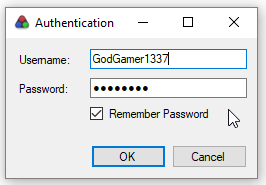Commenting out the SRL section as we don't use it anymore. Not deleting in case we need it again. |
Commented out mentions of SpeedRunsLive and tweaked the rest to fit that. |
||
| Line 1: | Line 1: | ||
'''<span style="font-size:x-small">by LostThePirate</span>''' | '''<span style="font-size:x-small">by LostThePirate</span>''' | ||
This guide will help you get set up for your first race. There are currently two popular websites we use for racing. You should be prepared to race on either one, so be sure to follow the guides for both to get set up ahead of time. | This guide will help you get set up for your first race. <!-- There are currently two popular websites we use for racing. You should be prepared to race on either one, so be sure to follow the guides for both to get set up ahead of time. | ||
The first is [[#SpeedRunsLive|SpeedRunsLive]] which requires a bit of unconventional setup. You must use an IRC client to set up a SpeedRunsLive account for racing. [https://speedrunslive.com SpeedRunsLive] profiles are ''not'' created by filling out text bars on a website like you might on Facebook, Twitter, Twitch, etc. The SRL guide on this page is for the [http://www.speedrunslive.com/channel/ SpeedRunsLive Web Chat]. If you have another IRC program with which you are already acquainted, feel free to use that one. | The first is [[#SpeedRunsLive|SpeedRunsLive]] which requires a bit of unconventional setup. You must use an IRC client to set up a SpeedRunsLive account for racing. [https://speedrunslive.com SpeedRunsLive] profiles are ''not'' created by filling out text bars on a website like you might on Facebook, Twitter, Twitch, etc. The SRL guide on this page is for the [http://www.speedrunslive.com/channel/ SpeedRunsLive Web Chat]. If you have another IRC program with which you are already acquainted, feel free to use that one. --> | ||
Community races and many privately organized races use [[#racetime.gg|racetime.gg]]. Previously [https://speedrunslive.com SpeedRunsLive] was used, and some people still organize races there, but the community has largely transitioned away from it.<!-- This website is a lot more conventional to get set up on so you'll probably find the guide for it easier to understand. | |||
Once you have set up an account with both services you can then join races using [[#LiveSplit|LiveSplit]] if you find it more user-friendly than an IRC client for SRL, or the website for racetime. Just be sure you are able to log into the SRL IRC or racetime quickly if LiveSplit fails to load a race channel or crashes in the middle of a race. | Once you have set up an account with both services you can then join races using [[#LiveSplit|LiveSplit]] if you find it more user-friendly than an IRC client for SRL, or the website for racetime. Just be sure you are able to log into the SRL IRC or racetime quickly if LiveSplit fails to load a race channel or crashes in the middle of a race. --> | ||
Races can be joined using [[#LiveSplit|LiveSplit]] or through the racetime website. If using LiveSplit, make sure you can log into racetime quickly should LiveSplit fail to load a race channel or crash in the middle of a race. | |||
{{TOClimit|3}} | {{TOClimit|3}} | ||
== Before You Ready Up == | == Before You Ready Up == | ||
Please read the [[Racing#Racing_Rules | Rules]] and be familiar with the allowed and banned techniques for the particular ruleset of the race beforehand. | |||
If you are joining a community race it is best to set everything up nice and early. Community race rooms are opened 1 hour ahead of time so you have plenty of time to get everything set up before they start. You'll certainly run into issues and it is easier to help you long before the race starts rather than struggling to hurry to fix everything just 5 minutes before everyone has to ready up. | If you are joining a community race it is best to set everything up nice and early. Community race rooms are opened 1 hour ahead of time so you have plenty of time to get everything set up before they start. You'll certainly run into issues and it is easier to help you long before the race starts rather than struggling to hurry to fix everything just 5 minutes before everyone has to ready up. | ||
| Line 17: | Line 21: | ||
Ensure everything is working before you ready up in the race channel. Get your [[Setup#Emulators|emulator]] or console behaving; get your controller/key bindings set; get your [[Trackers|tracker]] of choice downloaded or installed and learn how to use it. Get everything ready so that you can play all by yourself without outside help. | Ensure everything is working before you ready up in the race channel. Get your [[Setup#Emulators|emulator]] or console behaving; get your controller/key bindings set; get your [[Trackers|tracker]] of choice downloaded or installed and learn how to use it. Get everything ready so that you can play all by yourself without outside help. | ||
'''Note''': [[Retroarch]] and [[Bizhawk]] are the recommended emulators for Ocarina of Time Randomizer. In regards to race participation, Project64 2.x is banned from all | '''Note''': [[Retroarch]] and [[Bizhawk]] are the recommended emulators for Ocarina of Time Randomizer. In regards to race participation, Project64 2.x is banned from all official races. If you use Project64 2.x, you '''cannot''' join an official race. Use of all cheats is also prohibited. If you need to use a cheat code to address pause lag in Project64 v1.7 or v1.6, you '''cannot''' join an official race as long as that cheat is active. Use of texture packs to modify the game's appearance is also prohibited by the Ocarina of Time Randomizer community for official races. | ||
Get acquainted with your streaming software; get your broadcast settings ready; get your scene layouts the way you want; get your [https://twitch.tv Twitch] channel how you'd like it. You can add Randomizer, Competitive, and/or Speedrun to your Twitch tags on your dashboard to let viewers know what kind of OoT you'll be playing. | Get acquainted with your streaming software; get your broadcast settings ready; get your scene layouts the way you want; get your [https://twitch.tv Twitch] channel how you'd like it. You can add Randomizer, Competitive, and/or Speedrun to your Twitch tags on your dashboard to let viewers know what kind of OoT you'll be playing. | ||
| Line 95: | Line 99: | ||
== LiveSplit == | == LiveSplit == | ||
LiveSplit is a convenient Timer program that has | LiveSplit is a convenient Timer program that has racetime.gg integration (as of version 1.8.8). It can be downloaded from [http://livesplit.github.io/downloads/ LiveSplit's GitHub page]. | ||
The instruction video linked there is ''very helpful'' and I recommend you check it out to learn a lot more about LiveSplit. This application can be used as your IRC client for SRL so that you don't have to load a web browser for the webchat, or a separate application if you were already using one. Just remember that only one client can be using a nickname at a time. | The instruction video linked there is ''very helpful'' and I recommend you check it out to learn a lot more about LiveSplit. <!--This application can be used as your IRC client for SRL so that you don't have to load a web browser for the webchat, or a separate application if you were already using one. Just remember that only one client can be using a nickname at a time.--> | ||
=== Join a Race === | === Join a Race === | ||
With LiveSplit open, right-click within the Timer, select racetime.gg | With LiveSplit open, right-click within the Timer, select racetime.gg Races, and choose from the available races that are currently accepting Entrants.<!-- OoTR races are labeled under the category "The Legend of Zelda: Ocarina of Time Hacks" on SRL – there are other OoT ROMhacks besides Item Randomizer, so double check with folks if you are uncertain if it is a Rando race.--> On racetime.gg, the Ocarina of Time Randomizer has its own category, so you shouldn't have any confusion. | ||
Upon selecting a race to participate in, you will be prompted with to identify a nick for SRL races, or to log into the website for racetime.gg races. | Upon selecting a race to participate in, you will be prompted<!-- with to identify a nick for SRL races, or--> to log into the website for racetime.gg races. | ||
[[File:Race 15.png|RTENOTITLE]] | [[File:Race 15.png|RTENOTITLE]] | ||
| Line 109: | Line 113: | ||
== Entering, Readying, and Finishing == | == Entering, Readying, and Finishing == | ||
To actually enter a race you'd like to participate in, [[#LiveSplit|Join a Race via LiveSplit]] or [[#Joining a Race|Join a Race via IRC if racing on SpeedRunsLive]] or [[#Joining a Race 2|Join a Race on the website if racing on racetime]]. Be sure to use the right website for where the race you are joining is hosted. Then, click Enter Race or type <kbd>.enter</kbd> to join the race. | To actually enter a race you'd like to participate in, [[#LiveSplit|Join a Race via LiveSplit]]<!-- or [[#Joining a Race|Join a Race via IRC if racing on SpeedRunsLive]]--> or [[#Joining a Race 2|Join a Race on the website if racing on racetime]]. <!--Be sure to use the right website for where the race you are joining is hosted. Then, click Enter Race or type <kbd>.enter</kbd> to join the race. | ||
Type .goal to receive a link to the Patch-File to be used for the race. Note: This is not set too early before a race's start time, to prevent cheating. During Weeklies, for example, the .goal is set (and the link to the Patch-File distributed) approximately 10 minutes before the scheduled start time of the race.-->Then, click Enter Race to join the race. | |||
Click the link in the header below the ruleset name for a link to the seed to be used in the race. Note: This is not set too early before a race's start time, to prevent cheating. During Weeklies, for example, the seed is generate (and the link posted) approximately 15 minutes before the scheduled start time of the race. | |||
Race participation requires streaming your run. Be sure to start your broadcast at least 5 minutes before the expected start time of the race. A bot will verify if you are live, and it can take up to 5 minutes for the fact that you are livestreaming to become available to that bot. Budget | Race participation requires streaming your run. Be sure to start your broadcast at least 5 minutes before the expected start time of the race. A bot will verify if you are live, and it can take up to 5 minutes for the fact that you are livestreaming to become available to that bot. Budget your time accordingly. | ||
Once you have EVERYTHING ready to begin your run, select Ready or type <kbd>.ready</kbd>. Only do this after you have downloaded the seed, set your file name, had your final bathroom break before the race, gotten your cup of water, etc. Ready means READY, and once everyone has indicated that they are ready, there is a 10 second countdown on SRL and 15 second countdown on racetime. | Once you have EVERYTHING ready to begin your run, select Ready<!-- or type <kbd>.ready</kbd>-->. Only do this after you have downloaded the seed, set your file name, had your final bathroom break before the race, gotten your cup of water, etc. Ready means READY, and once everyone has indicated that they are ready, there is a<!-- 10 second countdown on SRL and--> 15 second countdown on racetime. | ||
Once the countdown reaches 0, your LiveSplit timer will start automatically. '''Do Not''' start your game file (and load into your house in the forest) before the Timer starts! Do not attempt to Pause your timer during a race, either - LiveSplit will interpret a Pause as completion of the race. | Once the countdown reaches 0, your LiveSplit timer will start automatically, if linked. '''Do Not''' start your game file (and load into your house in the forest) before the Timer starts! Do not attempt to Pause your timer during a race, either - LiveSplit will interpret a Pause as completion of the race. | ||
Once you Slay The Pig, stop your timer using whatever keybind you have set for it, or type <kbd>.done</kbd> to complete the race. The exact timing is the start of the cutscene, after you take your final swing at his face. GG! You can look in the Race IRC to see who has finished and with what time(s). | Once you Slay The Pig, stop your timer using whatever keybind you have set for it, or<!-- type <kbd>.done</kbd>--> click Done to complete the race. The exact timing is the start of the cutscene, after you take your final swing at his face. GG!<!--You can look in the Race IRC to see who has finished and with what time(s).--> You can look in the race room to see who has finished and with what time(s). | ||
If something comes up, you can <kbd>.quit</kbd> to forfeit a race. You will lose points and standing on SRL or racetime, but sometimes it can't be avoided. Be aware of the penalties for forfeiting, and try to budget plenty of time for a race. | If something comes up, you can<!-- <kbd>.quit</kbd>--> click Forfeit to forfeit a race. You will lose points and standing on<!-- SRL or--> racetime, but sometimes it can't be avoided. Be aware of the penalties for forfeiting, and try to budget plenty of time for a race. | ||
If you think you have to quit, submit <samp>.quit</samp>, then realize you were mistaken, you can resume the race (including all the time that has elapsed) by typing <kbd>.undone</kbd> – the race timer will continue and will include the time you thought you were out of the race. | If you think you have to quit,<!-- submit <samp>.quit</samp>--> click Forfeit, then realize you were mistaken, you can resume the race (including all the time that has elapsed) by<!-- typing <kbd>.undone</kbd>--> clicking Undo Finish – the race timer will continue and will include the time you thought you were out of the race. | ||
== Racing Rules == | == Racing Rules == | ||
There are several rules you should be careful to follow while racing. | There are several rules you should be careful to follow while racing. | ||
# You must follow the [[Rules]] the current race has chosen to follow. The most common ruleset is [[Standard]], however this is not used for all races. Always confirm which ruleset a race is using if it is not in the race goal. | # You must follow the [[Rules]] the current race has chosen to follow. The most common ruleset is [[Standard]], however this is not used for all races. Always confirm which ruleset a race is using if it is not in the race goal. | ||
# You can play on Nintendo 64 with a flash cart, Wii Virtual Console, or an emulator. Project64 2.0 and above are not allowed for racing. | # You can play on Nintendo 64 with a flash cart, Wii Virtual Console, or an emulator. Project64 2.0 and above as well as any version of ModLoader64 are not allowed for racing. | ||
#* If playing on emulator, you must also follow the [[#Emulator Settings Requirements|Emulator Settings Requirements]]. | #* If playing on emulator, you must also follow the [[#Emulator Settings Requirements|Emulator Settings Requirements]]. | ||
# You may not modify the ROM in any way outside of patching it on the [https://ootrandomizer.com Randomizer website] or the Ocarina of Time Randomizer software on your computer. | # You may not modify the ROM in any way outside of patching it on the [https://ootrandomizer.com Randomizer website] or the Ocarina of Time Randomizer software on your computer. | ||
Revision as of 04:37, 11 September 2020
by LostThePirate
This guide will help you get set up for your first race.
Community races and many privately organized races use racetime.gg. Previously SpeedRunsLive was used, and some people still organize races there, but the community has largely transitioned away from it.
Races can be joined using LiveSplit or through the racetime website. If using LiveSplit, make sure you can log into racetime quickly should LiveSplit fail to load a race channel or crash in the middle of a race.
Before You Ready Up
Please read the Rules and be familiar with the allowed and banned techniques for the particular ruleset of the race beforehand.
If you are joining a community race it is best to set everything up nice and early. Community race rooms are opened 1 hour ahead of time so you have plenty of time to get everything set up before they start. You'll certainly run into issues and it is easier to help you long before the race starts rather than struggling to hurry to fix everything just 5 minutes before everyone has to ready up.
If you are just playing a pickup race in the #race-planning channel the people you are racing with should be patient and be able to help you anywhere you get stuck as there is no set starting time there.
Ensure everything is working before you ready up in the race channel. Get your emulator or console behaving; get your controller/key bindings set; get your tracker of choice downloaded or installed and learn how to use it. Get everything ready so that you can play all by yourself without outside help.
Note: Retroarch and Bizhawk are the recommended emulators for Ocarina of Time Randomizer. In regards to race participation, Project64 2.x is banned from all official races. If you use Project64 2.x, you cannot join an official race. Use of all cheats is also prohibited. If you need to use a cheat code to address pause lag in Project64 v1.7 or v1.6, you cannot join an official race as long as that cheat is active. Use of texture packs to modify the game's appearance is also prohibited by the Ocarina of Time Randomizer community for official races.
Get acquainted with your streaming software; get your broadcast settings ready; get your scene layouts the way you want; get your Twitch channel how you'd like it. You can add Randomizer, Competitive, and/or Speedrun to your Twitch tags on your dashboard to let viewers know what kind of OoT you'll be playing.
racetime.gg
racetime.gg is a modern, sleek and user-friendly system that lets anyone and everyone race video games online, and is an open source, community driven site.
Create an account
Head to the rt.gg website. In the top right corner of the page you should see a Log in / Create account button. Left-Click that button. On the right side is the log in form. You'll use that to log in to your account in the future, after you create it. On the left side is the Create an account form. You'll see a link to the rt.gg FAQ and fields for your Email, Name, and Password and its confirmation.
Fill out these fields. The email address will need to be valid so that you can confirm the account. The name field should be the username you like to go by. Ensure you type the same password into both password fields. At the bottom of both forms is a reCAPTCHA you'll need to interact with to prove you're human. Usually, you can just click the checkbox and that is enough.
Once you have filled out the form and proven you're not a robot, click Create account. You should get an email shortly with a link to click to validate your account.
Connect with Twitch
Once you are logged into your rt.gg account, head to the top right of the screen again. Left-Click the Settings button. On this page, select the Twitch & connections tab, then on the following page press the Connect your Twitch.tv account button. You'll log into your Twitch account if you're not already, then Authorize the connection. Your racetime.gg account and your Twitch account are now linked together. You're now ready to join Ocarina of Time Randomizer races.
Joining a Race
Generally a race room will be provided in #race-announcements for official races, or #race-planing for pick-up games and you can just click on that link to be dropped right into the correct room on the website. You can also see active races and races currently waiting for participants on the Ocarina of Time Randomizer page on racetime.gg. You'll probably see Current races above a bunch of Past races. You can generally join any race that is accepting entrants, so click on the one you're interested in joining.
On the race page, you'll see details of the race, including the goal, a link to the seed page if one has been generated already, and the entrants to the left, and you'll see chat and a timer to the right. Above the timer is a Join button. Left-Click that button to join the race. It will then split into two buttons. Ready, which you should click once you have your seed, emulator, and stream set up, and Quit which you can click if you decide you don't wish to race. Once you've readied up, a Not ready button will appear if you actually aren't ready yet.
Once the race has been started, the timer will begin to countdown. Once it reaches 0, begin to race. During an active race you have two buttons again. Done, which you will press once you finish the seed, and Forfeit which you may need to press if you find yourself no longer able to complete the race. Both of these actions can be undone if needed, so don't worry if you accidentally hit one. Just make sure by the end of the race you aren't "Done" when you haven't finished, or that you haven't "Forfeit" if you have actually finished. The very last action you can do after having done one of these is Add comment on the race. This will be displayed in a tooltip next to your name and in the chat and is viewable by everyone. Be sure not to leave any spoilers in the comment.
LiveSplit
LiveSplit is a convenient Timer program that has racetime.gg integration (as of version 1.8.8). It can be downloaded from LiveSplit's GitHub page.
The instruction video linked there is very helpful and I recommend you check it out to learn a lot more about LiveSplit.
Join a Race
With LiveSplit open, right-click within the Timer, select racetime.gg Races, and choose from the available races that are currently accepting Entrants. On racetime.gg, the Ocarina of Time Randomizer has its own category, so you shouldn't have any confusion.
Upon selecting a race to participate in, you will be prompted to log into the website for racetime.gg races.
Entering, Readying, and Finishing
To actually enter a race you'd like to participate in, Join a Race via LiveSplit or Join a Race on the website if racing on racetime. Then, click Enter Race to join the race.
Click the link in the header below the ruleset name for a link to the seed to be used in the race. Note: This is not set too early before a race's start time, to prevent cheating. During Weeklies, for example, the seed is generate (and the link posted) approximately 15 minutes before the scheduled start time of the race.
Race participation requires streaming your run. Be sure to start your broadcast at least 5 minutes before the expected start time of the race. A bot will verify if you are live, and it can take up to 5 minutes for the fact that you are livestreaming to become available to that bot. Budget your time accordingly.
Once you have EVERYTHING ready to begin your run, select Ready. Only do this after you have downloaded the seed, set your file name, had your final bathroom break before the race, gotten your cup of water, etc. Ready means READY, and once everyone has indicated that they are ready, there is a 15 second countdown on racetime.
Once the countdown reaches 0, your LiveSplit timer will start automatically, if linked. Do Not start your game file (and load into your house in the forest) before the Timer starts! Do not attempt to Pause your timer during a race, either - LiveSplit will interpret a Pause as completion of the race.
Once you Slay The Pig, stop your timer using whatever keybind you have set for it, or click Done to complete the race. The exact timing is the start of the cutscene, after you take your final swing at his face. GG! You can look in the race room to see who has finished and with what time(s).
If something comes up, you can click Forfeit to forfeit a race. You will lose points and standing on racetime, but sometimes it can't be avoided. Be aware of the penalties for forfeiting, and try to budget plenty of time for a race.
If you think you have to quit, click Forfeit, then realize you were mistaken, you can resume the race (including all the time that has elapsed) by clicking Undo Finish – the race timer will continue and will include the time you thought you were out of the race.
Racing Rules
There are several rules you should be careful to follow while racing.
- You must follow the Rules the current race has chosen to follow. The most common ruleset is Standard, however this is not used for all races. Always confirm which ruleset a race is using if it is not in the race goal.
- You can play on Nintendo 64 with a flash cart, Wii Virtual Console, or an emulator. Project64 2.0 and above as well as any version of ModLoader64 are not allowed for racing.
- If playing on emulator, you must also follow the Emulator Settings Requirements.
- You may not modify the ROM in any way outside of patching it on the Randomizer website or the Ocarina of Time Randomizer software on your computer.
- This means changing cosmetics using the randomizer is fine. Adding stuff like models or changing textures is not.
- Generally there are no rules for streaming except that you must do so, however Tournament races often have additional requirements.
- Spoilers should only be discussed in the #results channel on the Discord. Do not discuss them in other Discord channels or the race chat channel, and do not put them in race comments.
The restreaming team also requests that if you use custom music, you try to keep it to only Zelda tracks if they ask you if you want to be restreamed.
Emulator Settings Requirements
Playing on an emulator for races requires a little bit more setup. Namely, you need to enable an FPS display, and you need to provide an input display. If you cannot provide these, you are required to capture the entire emulator window. Texture packs are not allowed during races.
BizHawk
To enable the FPS display, go to View ⇒ Display FPS. You can configure it further in Config ⇒ Messages. To enable the input display, go to View ⇒ Display Input.
RetroArch
To enable the FPS display, go to Settings ⇒ On-Screen Display ⇒ On-Screen Notifications and switch On-Screen Notifications to ON if it is not already. Then, change Display Framerate to ON.
You must also show that you are using the Framerate option original before a race starts. To do this, press F1 to open the Quick Menu and choose Options and scroll down to the Framerate option. This is required for the Mupen64plus Next core and the ParaLLEl core. If you are using the old mupen64plus core, this option will not appear and the text in the bottom left that displays what core you are using will be proof that you are following this rule.
RetroArch does not have a proper way to display inputs as you press them. Overlays almost work, but they cannot be moved, so you end up with an overlay in the center of your screen the whole time you play.
General Input Display
You can use Gamepad Viewer and add it as a source to your streaming software.