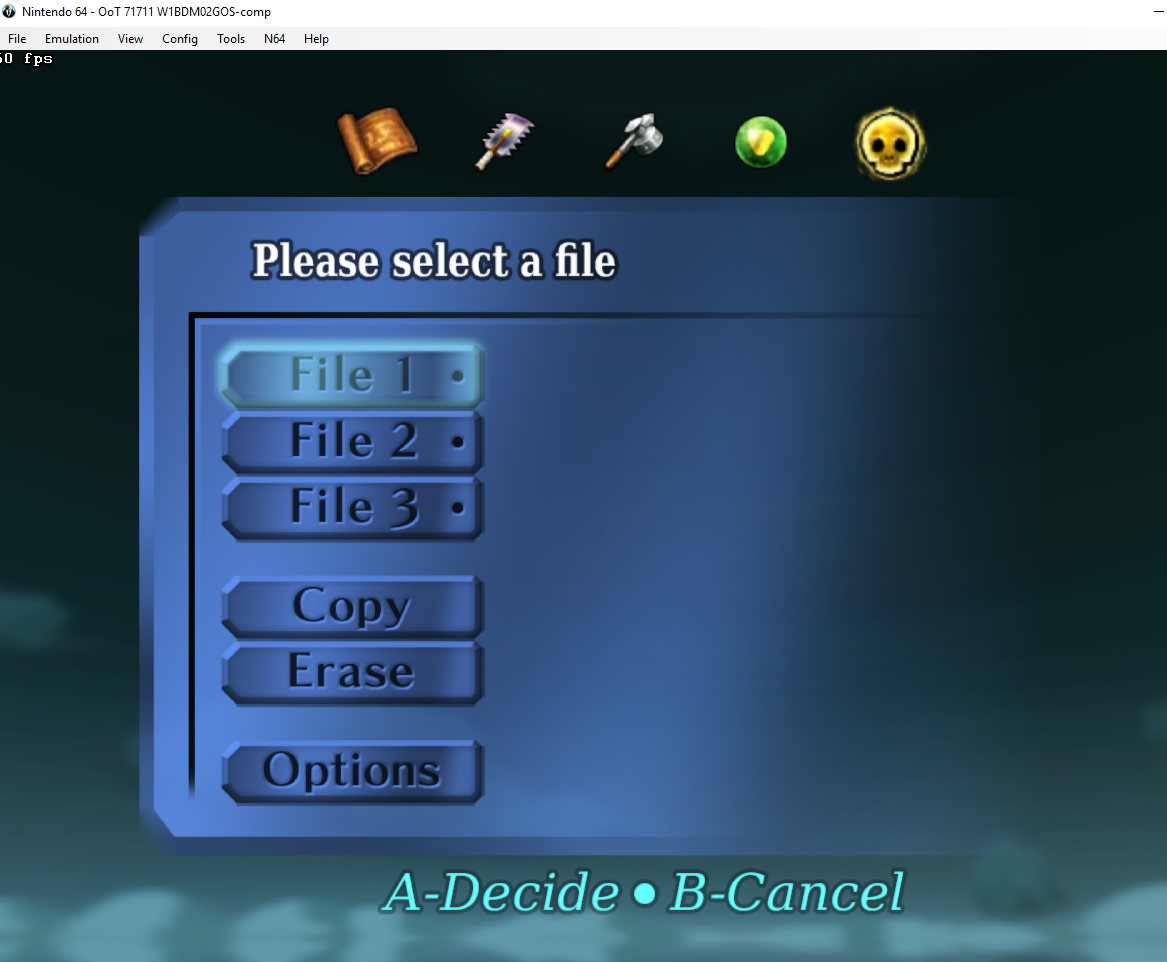To apply texture packs in Bizhawk you need to do the following steps :
1. Start Bizhawk and open the N64 Plugin Settings
2. Select GLide64 and select the Texture settings tab
3. Enable the following Options:
HresTextures, Hres Full Alpha Channel, Texture Cache Compression and Save Texture Cache
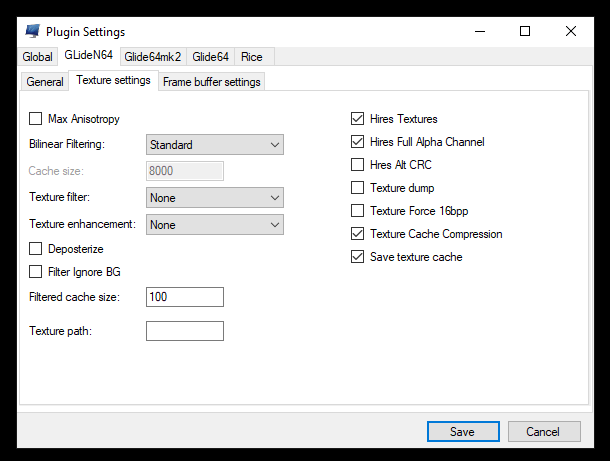
4. Download your favourite texture pack for GLide64 in .htc format. (e.g. http://www.emutalk.net/forums/134-Completed-Projects
5. Make sure the Filename of the downloaded Pack is : THE LEGEND OF ZELDA_HIRESTEXTURES.htc
6. Put the file in the following Folder:
C:\Users\<YourUsername>\AppData\Roaming\Mupen64Plus\cache
If there is no cache folder create one!
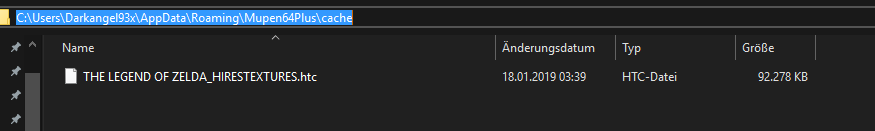
If done correctly you should immediately see the new Textures: