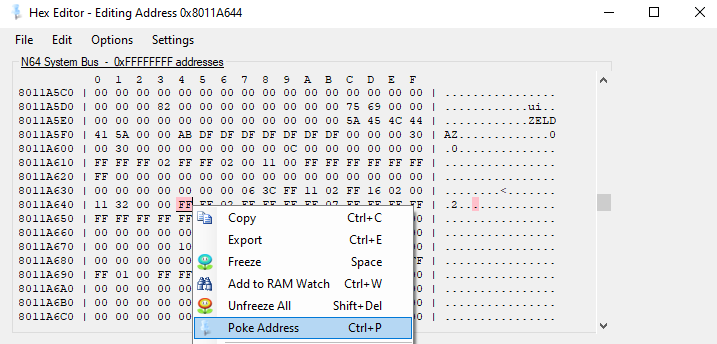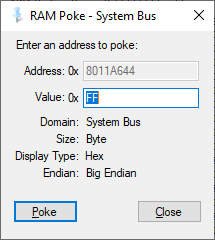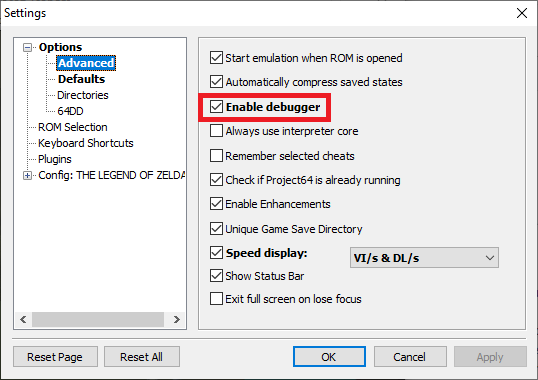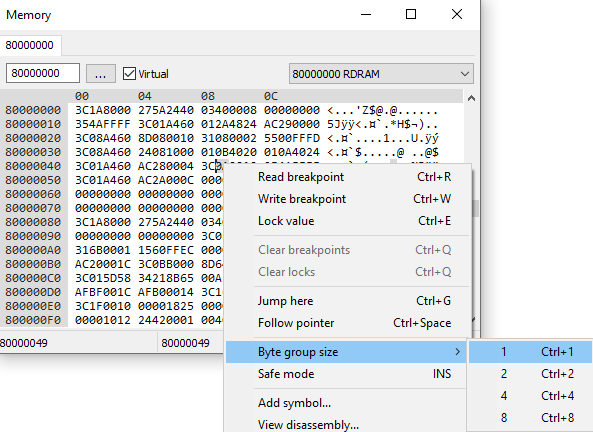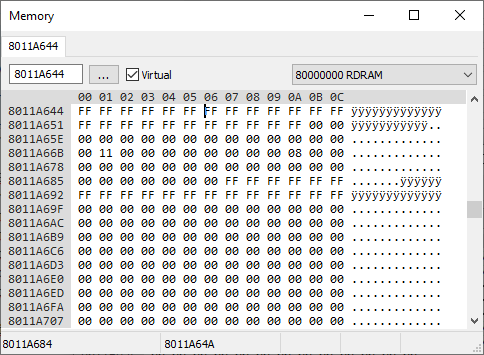This page is still a work in progress
Bizhawk
With your ROM loaded, head to Tools ⇒ Hex Editor. A new window should pop up. Next, go to Options ⇒ Memory Domains and select System Bus. Also go to Options ⇒ Data Size and select 1 Byte. Navigate to the relevant address (e.g. 8011A644) by hitting CTRL + G or going to Options ⇒ Go to Address.... To make changes to the RAM, right-click the relevant byte and select Poke Address. In the new window enter the value you want to change the byte to and hit Poke to confirm. Your changes should be reflected in the game immediately.
Project64
To enable the debugger, go to Options ⇒ Settings... ⇒ Advanced and check Enable debugger. Click Apply.
Close the settings window and go to Debugger ⇒ View memory.... A new window should pop up. Right-click any of the bytes in this window and go to Byte group size ⇒ 1. Navigate to the relevant address (e.g. 8011A644) by entering the address in the field in the top left corner of the window. To make your changes, simply select the location where you want to make your change and type in the value. Your changes should be reflected in the game immediately.