| Line 190: | Line 190: | ||
== Hell Mode 2 == | == Hell Mode 2 == | ||
<div class="toccolours mw-collapsible mw-collapsed" style="width:400px; overflow:auto;"> | |||
<div style="font-weight:bold;line-height:1.6;">Hell Mode Preset Settings</div> | |||
<div class="mw-collapsible-content"> | |||
{| class="wikitable" | {| class="wikitable" | ||
|- | |- | ||
| Line 346: | Line 349: | ||
| '''Starting Time of Day''' || Random Choice | | '''Starting Time of Day''' || Random Choice | ||
|} | |} | ||
<div/><div/> | |||
== Bingo == | == Bingo == | ||
Revision as of 03:39, 8 February 2022
A short summary of the different presets along with settings for each preset are listed here.
Loading a Preset
In the "ROM Options" tab on the generator, you have the option to load a preset. Once you select a preset from the dropdown menu, click "Load" and the generator's settings will reflect that of the preset chosen.
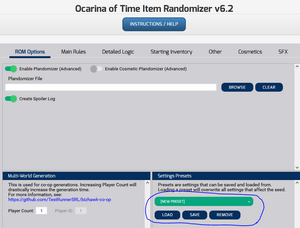
Default/Beginner
This preset, along with the Easy Mode Preset, is recommended if you're new to the Ocarina of Time Randomizer. This preset is designed to give you a more vanilla experience. The world opens more slowly.
Randomize Main Rule Settings: False
Forest: Closed Forest
Kakariko Gate: Closed Gate
Open Door of Time: False
Zora's Fountain: Default Behavior (Closed)
Gerudo's Fortress: Default Behavior
Rainbow Bridge Requirement: Medallions
Medallions Required for Bridge: 6
Triforce Hunt: False
Logic Rules: Glitchless
Guarantee Reachable Locations: All
Bombchus Are Considered in Logic: False
Dungeons Have One Major Item: False
Random Number of Ganon's Trials: False
Ganon's Trials Count: 6
Skip Child Zelda: False
Skip Tower Escape Sequence: False
Skip Child Stealth: False
Skip Epona Race: False
Skip Some Minigame Phases: False
Enable Specific Glitch-Useful Cutscenes: False
Complete Mask Quest: False
Fast Chest Cutscenes: True
Nighttime Skulltulas Expect Sun's Song: False
Free Scarecrow's Song: False
Fast Bunny Hood: False
Start with Max Rupees: False
Start with Consumables: False
Starting Hearts: 3
Random Cucco Count: False
Cucco Count: 7
Random Big Poe Target Count: False
Big Poe Target Count: 10
Shuffle Kokiri Sword: True
Shuffle Ocarinas: False
Shuffle Weird Egg: False
Shuffle Gerudo Card: False
Shuffle Songs: Song Locations
Shuffle Cows: False
Shuffle Magic Beans: False
Shuffle Medigoron & Carpet Salesman: False
Shuffle Interior Entrances: Off
Shuffle Grotto Entrances: False
Shuffle Dungeon Entrances: False
Shuffle Overworld Entrances: False
Randomize Owl Drops: False
Randomize Warp Song Destinations: False
Randomize Overworld Spawns: False
Scrub Shuffle: Off
Shopsanity: Off
Tokensanity: Off
Maps & Compasses: Own Dungeon
Small Keys: Own Dungeon
Thieves' Hideout Keys: Vanilla Locations
Boss Keys: Own Dungeon
Ganon's Boss Key: Own Dungeon
LACS Condition: Vanilla
Maps and Compasses Give Information: False
Random Number of MQ Dungeons: False
MQ Dungeon Count: 0
Adult Trade Sequence Earliest Item: Pocket Egg
Adult Trade Sequence Latest Item: Claim Check
Randomize Ocarina Song Notes: False
Chest Size Matches Contents: False
Clearer Hints: True
Hero Mode: False
Gossip Stones: Hints; Need Nothing
Hint Distribution: Balanced
Text Shuffle: No Text Shuffled
Misc. Hints: True
Ice Trap Appearance: Major Items Only
Ice Traps: Normal Ice Traps
Item Pool: Balanced
Damage Multiplier: Normal
Starting Time of Day: Default (10:00)
Easy Mode
S5 Tournament
Standard Weekly (Latest)
DDR Weekly (2021-01-19)
Scrub Tournament
Multiworld Tournament Season 2
Hell Mode
Do you enjoy pain and suffering? This is the preset for you.
Randomize Main Rule Settings: False
Forest: Closed Deku
Starting Age: Random
Kakariko Gate: Closed Gate
Open Door of Time: False
Zora's Fountain: Default Behavior (Closed)
Gerudo's Fortress: Default Behavior
Rainbow Bridge Requirement: Gold Skulltula Tokens
Skulltulas Required for Bridge: 100
Triforce Hunt: False
Logic Rules: Glitchless
Guarantee Reachable Locations: Required Only
Bombchus Are Considered in Logic: True
Dungeons Have One Major Item: False
Random Number of Ganon's Trials: False
Ganon's Trials Count: 6
Skip Child Zelda: False
Skip Tower Escape Sequence: False
Skip Child Stealth: False
Skip Epona Race: False
Skip Some Minigame Phases: False
Enable Specific Glitch-Useful Cutscenes: False
Complete Mask Quest: False
Fast Chest Cutscenes: False
Nighttime Skulltulas Expect Sun's Song: False
Free Scarecrow's Song: False
Fast Bunny Hood: False
Start with Max Rupees: False
Start with Consumables: False
Starting Hearts: 3
Random Cucco Count: False
Cucco Count: 7
Random Big Poe Target Count: False
Big Poe Target Count: 10
Shuffle Kokiri Sword: True
Shuffle Ocarinas: True
Shuffle Weird Egg: True
Shuffle Gerudo Card: True
Shuffle Songs: Anywhere
Shuffle Cows: True
Shuffle Magic Beans: True
Shuffle Medigoron & Carpet Salesman: True
Shuffle Interior Entrances: All Interiors
Shuffle Grotto Entrances: True
Shuffle Dungeon Entrances: True
Shuffle Overworld Entrances: True
Randomize Owl Drops: True
Randomize Warp Song Destinations: True
Randomize Overworld Spawns: True
Scrub Shuffle: On (Random Prices)
Shopsanity: 0 Items Per Shop
Tokensanity: All Tokens
Maps & Compasses: Remove
Small Keys: Anywhere (Keysanity)
Thieves' Hideout Keys: Anywhere (Keysanity)
Boss Keys: Anywhere (Keysanity)
Ganon's Boss Key: Anywhere (Keysanity)
LACS Condition: Vanilla
Maps and Compasses Give Information: True
Random Number of MQ Dungeons: True
Enable Tricks: All
Adult Trade Sequence Earliest Item: Pocket Egg
Adult Trade Sequence Latest Item: Pocket Egg
Randomize Ocarina Song Notes: True
Chest Size Matches Contents: False
Clearer Hints: False
Hero Mode: True
Gossip Stones: No Hints
Hint Distribution: Useless
Text Shuffle: All Text Shuffled
Misc. Hints: False
Ice Trap Appearance: Major Items Only
Ice Traps: Ice Trap Onslaught
Item Pool: Minimal
Damage Multiplier: OHKO
Starting Time of Day: Random Choice
Hell Mode 2
| Setting | Value |
|---|---|
| Randomize Main Rule Settings | False |
| Forest | Closed Deku |
| Starting Age | Random |
| Kakariko Gate | Closed Gate |
| Open Door of Time | False |
| Zora's Fountain | Default Behavior (Closed) |
| Gerudo's Fortress | Default Behavior |
| Rainbow Bridge Requirement | Gold Skulltula Tokens |
| Skulltulas Required for Bridge | 100 |
| Triforce Hunt | False |
| Logic Rules | Glitchless |
| Guarantee Reachable Locations | Required Only |
| Bombchus Are Considered in Logic | True |
| Dungeons Have One Major Item | False |
| Random Number of Ganon's Trials | False |
| Ganon's Trials Count | 6 |
| Skip Child Zelda | False |
| Skip Tower Escape Sequence | False |
| Skip Child Stealth | False |
| Skip Epona Race | False |
| Skip Some Minigame Phases | False |
| Enable Specific Glitch-Useful Cutscenes | False |
| Complete Mask Quest | False |
| Fast Chest Cutscenes | False |
| Nighttime Skulltulas Expect Sun's Song | False |
| Free Scarecrow's Song | False |
| Fast Bunny Hood | False |
| Start with Max Rupees | False |
| Start with Consumables | False |
| Starting Hearts | 3 |
| Random Cucco Count | False |
| Cucco Count | 7 |
| Random Big Poe Target Count | False |
| Big Poe Target Count | 10 |
| Shuffle Kokiri Sword | True |
| Shuffle Ocarinas | True |
| Shuffle Weird Egg | True |
| Shuffle Gerudo Card | True |
| Shuffle Songs | Anywhere |
| Shuffle Cows | True |
| Shuffle Magic Beans | True |
| Shuffle Medigoron & Carpet Salesman | True |
| Shuffle Interior Entrances | All Interiors |
| Shuffle Grotto Entrances | True |
| Shuffle Dungeon Entrances | True |
| Shuffle Overworld Entrances | True |
| Randomize Owl Drops | True |
| Randomize Warp Song Destinations | True |
| Randomize Overworld Spawns | True |
| Scrub Shuffle | On (Random Prices) |
| Shopsanity | 0 Items Per Shop |
| Tokensanity | All Tokens |
| Maps & Compasses | Remove |
| Small Keys | Anywhere (Keysanity) |
| Thieves' Hideout Keys | Anywhere (Keysanity) |
| Boss Keys | Anywhere (Keysanity) |
| Ganon's Boss Key | Anywhere (Keysanity) |
| LACS Condition | Vanilla |
| Maps and Compasses Give Information | True |
| Random Number of MQ Dungeons | True |
| Enable Tricks | All |
| Adult Trade Sequence Earliest Item | Pocket Egg |
| Adult Trade Sequence Latest Item | Pocket Egg |
| Randomize Ocarina Song Notes | True |
| Chest Size Matches Contents | False |
| Clearer Hints | False |
| Hero Mode | True |
| Gossip Stones | No Hints |
| Hint Distribution | Useless |
| Text Shuffle | All Text Shuffled |
| Misc. Hints | False |
| Ice Trap Appearance | Major Items Only |
| Ice Traps | Ice Trap Onslaught |
| Item Pool | Minimal |
| Damage Multiplier | OHKO |
| Starting Time of Day | Random Choice |
