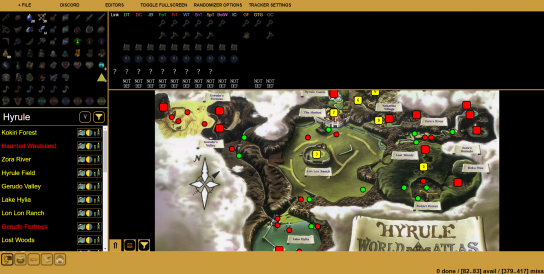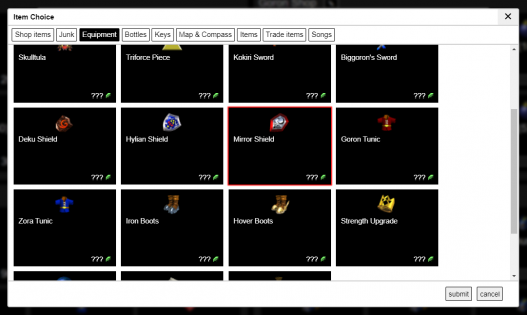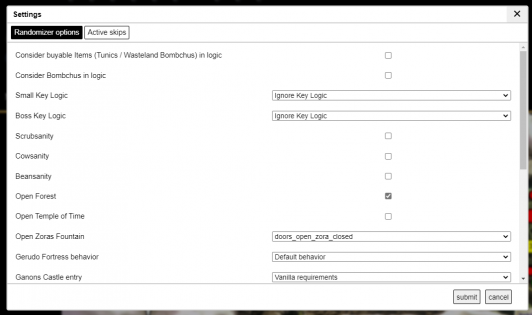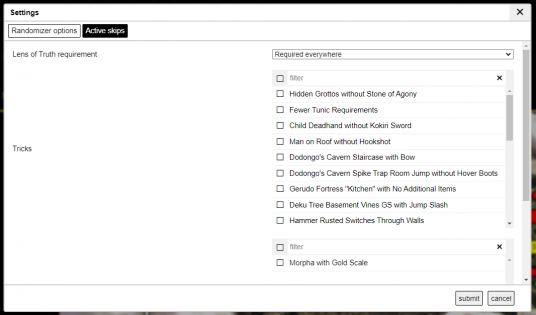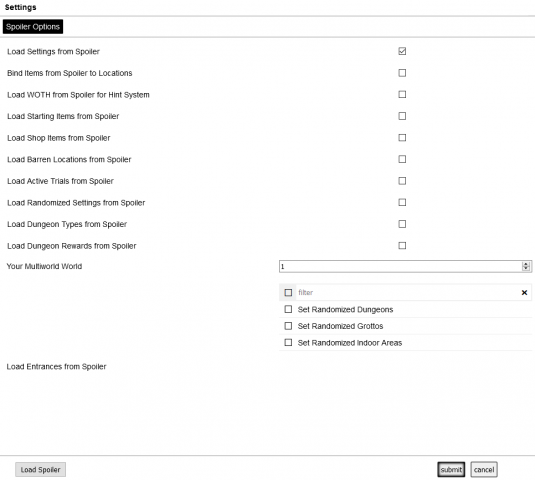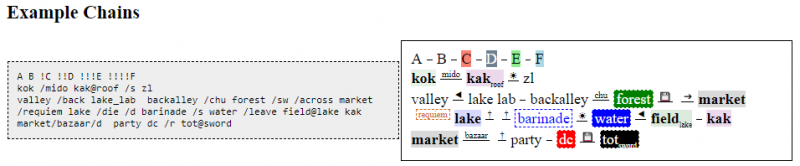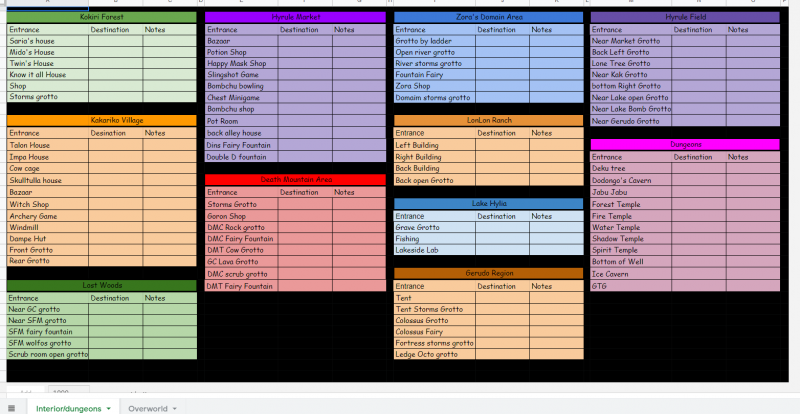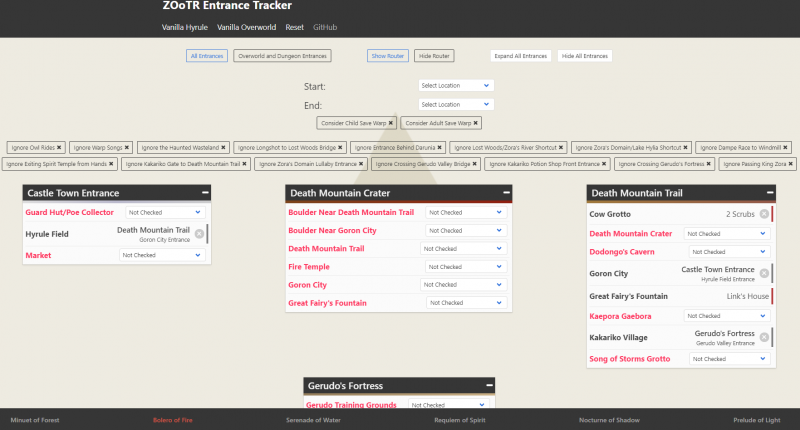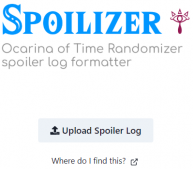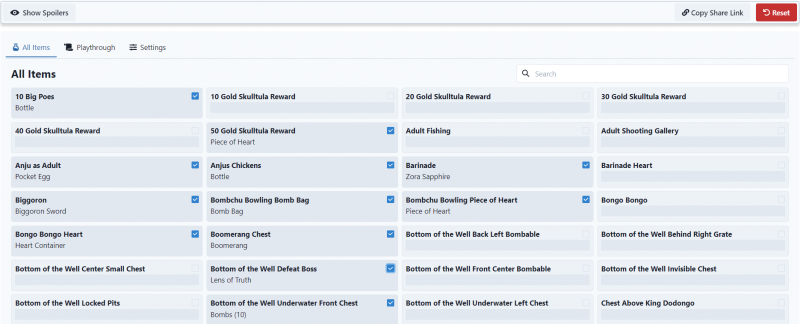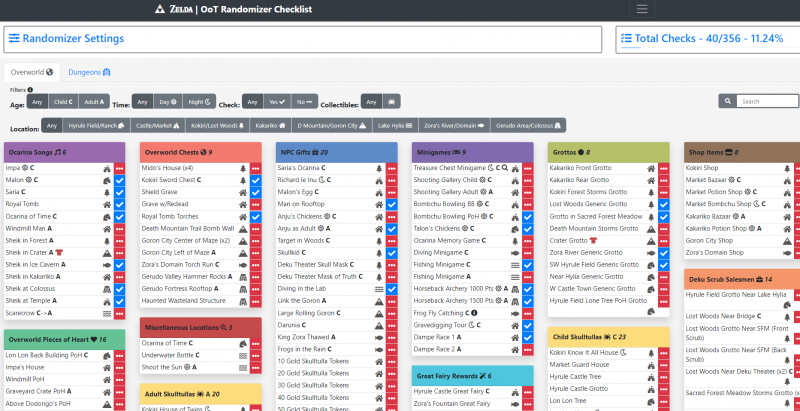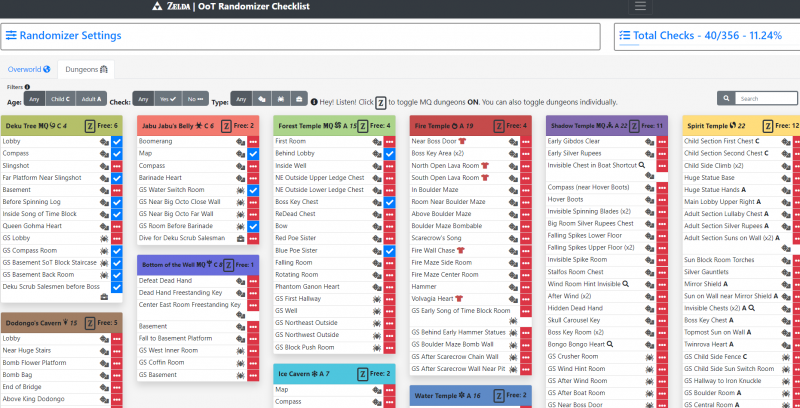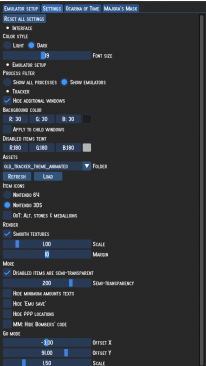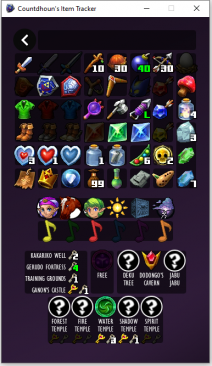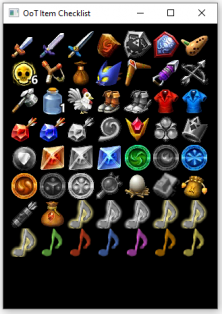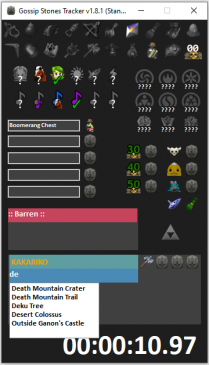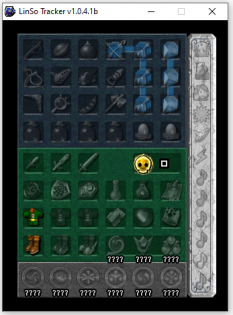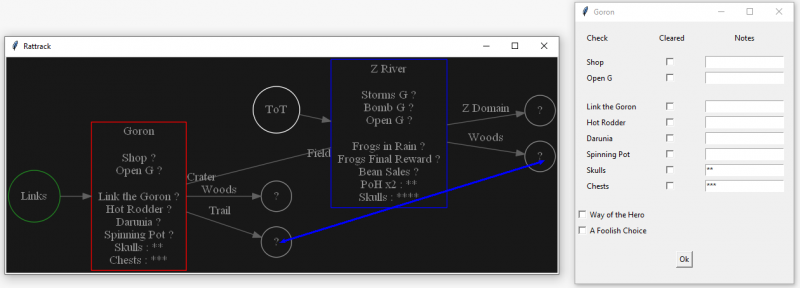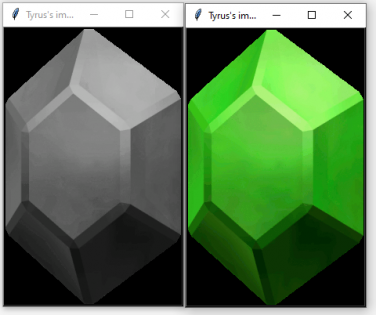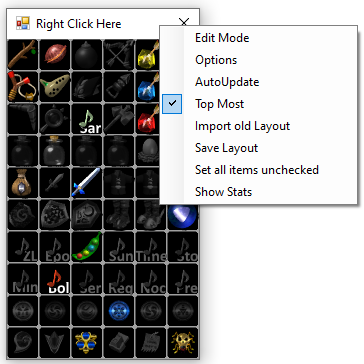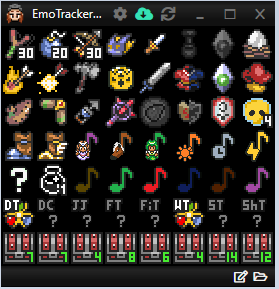m Underline the major headers. |
m Condensed the formatting a little to minimize the need for vertical scrolling. |
||
| Line 6: | Line 6: | ||
= <u>Web Trackers</u> = | = <u>Web Trackers</u> = | ||
== ZidArgs Map Tracker == | ==== '''ZidArgs Map Tracker''' ==== | ||
(formerly known as 2deep4real) | (formerly known as 2deep4real) | ||
[https://track-oot.2deep4real.de/ Link] || [https://dev.track-oot.net/ beta / in-development version] || [https://discord.com/invite/wgFVtuv Discord] | [https://track-oot.2deep4real.de/ Link] || [https://dev.track-oot.net/ beta / in-development version] || [https://discord.com/invite/wgFVtuv Discord] | ||
''Tracker type'': Map Tracker | '''Tracker type''': Map Tracker<br> | ||
'''Browser Support (confirmed)''': Microsoft Edge, Mozilla Firefox, Google Chrome<br> | |||
'' | '''Features''': | ||
''Features'': | |||
*Colored squares/circles indicating the '''logical''' availability of checks: green means all checks can be gotten with the current items, yellow means some but not all can be gotten, and red means no items can be gotten. | *Colored squares/circles indicating the '''logical''' availability of checks: green means all checks can be gotten with the current items, yellow means some but not all can be gotten, and red means no items can be gotten. | ||
| Line 37: | Line 35: | ||
[[File:2deep4real.png|544x306px|2deep4real.png]][[File:2deep4realshops.png|560x315px|2deep4realshops.png]][[File:2deep4realsettings1.png|560x315px|2deep4realsettings1.png]][[File:2deep4realsettings2.png|560x315px|2deep4realsettings2.png]][[File:2Deep4Real Spoiler Log Import UI.png|560x480px|2Deep4Real Spoiler Log Import UI.png]]<br/> | [[File:2deep4real.png|544x306px|2deep4real.png]][[File:2deep4realshops.png|560x315px|2deep4realshops.png]][[File:2deep4realsettings1.png|560x315px|2deep4realsettings1.png]][[File:2deep4realsettings2.png|560x315px|2deep4realsettings2.png]][[File:2Deep4Real Spoiler Log Import UI.png|560x480px|2Deep4Real Spoiler Log Import UI.png]]<br/> | ||
== alphachain ER Tracker == | === '''alphachain ER Tracker''' === | ||
[http://alphachain.recursivebytes.com/ Link] | [http://alphachain.recursivebytes.com/ Link] | ||
''Tracker type'': Entrance Tracker | '''Tracker type''': Entrance Tracker<br> | ||
'''Browser Support (confirmed)''': Microsoft Edge<br> | |||
'' | '''Features''': | ||
''Features'': | |||
*Create a network of entrances by typing chains in a field using a custom syntax. | *Create a network of entrances by typing chains in a field using a custom syntax. | ||
| Line 55: | Line 51: | ||
[[File:Alphachain.png|800x450px|Alphachain.png]] | [[File:Alphachain.png|800x450px|Alphachain.png]] | ||
== bfrie's ER Tracker == | === '''bfrie's ER Tracker''' === | ||
[http://bombch.us/C8v2 Link] | [http://bombch.us/C8v2 Link] | ||
''Tracker type'': Entrance Tracker | '''Tracker type''': Entrance Tracker<br> | ||
'''Browser Support (confirmed)''': Microsoft Edge, Mozilla Firefox, Google Chrome<br> | |||
'' | '''Features''': | ||
''Features'': | |||
*A simple, color-coded spreadsheet that can be used locally. | *A simple, color-coded spreadsheet that can be used locally. | ||
| Line 69: | Line 63: | ||
[[File:Bfrie.png|800x450px|Bfrie.png]] | [[File:Bfrie.png|800x450px|Bfrie.png]] | ||
== brakkum's ER Tracker == | === '''brakkum's ER Tracker''' === | ||
[https://tracker.brakke.dev/ Link] | [https://tracker.brakke.dev/ Link] | ||
''Tracker type'': Entrance Tracker | '''Tracker type''': Entrance Tracker<br> | ||
'''Browser Support (confirmed)''': Microsoft Edge, Mozilla Firefox, Google Chrome<br> | |||
'' | '''Features''': | ||
''Features'': | |||
*Simple interface for inputting entrances. | *Simple interface for inputting entrances. | ||
| Line 87: | Line 79: | ||
[[File:Brakkum.png|800x450px|Brakkum.png]] | [[File:Brakkum.png|800x450px|Brakkum.png]] | ||
== MisoSoup's Spoilizer Checklist == | === '''MisoSoup's Spoilizer Checklist''' === | ||
[https://spoilizer.com/ Link] | [https://spoilizer.com/ Link] | ||
| Line 93: | Line 85: | ||
[[File:Spoilizer.png|300x169px|Spoilizer.png]] | [[File:Spoilizer.png|300x169px|Spoilizer.png]] | ||
''Tracker type'': Checklist | '''Tracker type''': Checklist<br> | ||
'''Browser Support (confirmed)''': Microsoft Edge, Mozilla Firefox, Google Chrome<br> | |||
'' | '''Features''': | ||
''Features'': | |||
*Creates a checklist from your spoiler log. | *Creates a checklist from your spoiler log. | ||
| Line 111: | Line 101: | ||
[[File:Spoilizer2.png|800x450px|Spoilizer2.png]] | [[File:Spoilizer2.png|800x450px|Spoilizer2.png]] | ||
== Vado's Checklist == | === '''Vado's Checklist''' === | ||
[http://vadorando.com/ Link] | [http://vadorando.com/ Link] | ||
''Tracker type'': Checklist | '''Tracker type''': Checklist<br> | ||
'''Browser Support (confirmed)''': Microsoft Edge, Mozilla Firefox, Google Chrome<br> | |||
'' | '''Features''': | ||
''Features'': | |||
*A simple checklist for keeping track of which checks you've gotten. | *A simple checklist for keeping track of which checks you've gotten. | ||
| Line 129: | Line 117: | ||
[[File:Vadorando1.png|800x450px|Vadorando1.png]][[File:Vadorando2.png|800x450px|Vadorando2.png]] | [[File:Vadorando1.png|800x450px|Vadorando1.png]][[File:Vadorando2.png|800x450px|Vadorando2.png]] | ||
== Xopar's Tracker == | === '''Xopar's Tracker''' === | ||
[https://ootr-random-settings-tracker.web.app/ Link] | [https://ootr-random-settings-tracker.web.app/ Link] | ||
''Tracker type'': Item Tracker | '''Tracker type''': Item Tracker<br> | ||
'''Browser Support (confirmed)''': Microsoft Edge, Mozilla Firefox, Google Chrome<br> | |||
'' | '''Features''': | ||
''Features'': | |||
*A simple Item Tracker. | *A simple Item Tracker. | ||
| Line 145: | Line 131: | ||
= <u>Downloadable Trackers</u> = | = <u>Downloadable Trackers</u> = | ||
== Automatic Item Tracker v8 == | === '''Automatic Item Tracker v8''' === | ||
[http://bombch.us/DOig Link] | [http://bombch.us/DOig Link] | ||
''Tracker type'': Item Tracker <!-- ''Operating System'': Windows --> | '''Tracker type''': Item Tracker <!-- ''Operating System'': Windows --><br> | ||
'''Features''': | |||
''Features'': | |||
*A simple Item Tracker. | *A simple Item Tracker. | ||
| Line 162: | Line 147: | ||
[[File:Autov8.png|560x315px|Autov8.png]] | [[File:Autov8.png|560x315px|Autov8.png]] | ||
== Barinade's Item Tracker == | === '''Barinade's Item Tracker''' === | ||
[http://bombch.us/DOif Link] | [http://bombch.us/DOif Link] | ||
''Tracker type'': Item Tracker <!-- ''Operating System'': Windows --> | '''Tracker type''': Item Tracker <!-- ''Operating System'': Windows --><br> | ||
'''Features''': | |||
''Features'': | |||
*A simple Item Tracker. | *A simple Item Tracker. | ||
| Line 182: | Line 166: | ||
[[File:Barinade.png|650x366px|Barinade.png]][[File:Barinade2.png|650x366px|Barinade2.png]] | [[File:Barinade.png|650x366px|Barinade.png]][[File:Barinade2.png|650x366px|Barinade2.png]] | ||
== Countdhoun's Item Tracker == | === '''Countdhoun's Item Tracker''' === | ||
[https://www.millstoneworks.com/item-tracker.html Link] | [https://www.millstoneworks.com/item-tracker.html Link] | ||
''Tracker type'': Item Tracker <!-- ''Operating System'': Windows --> | '''Tracker type''': Item Tracker <!-- ''Operating System'': Windows --><br> | ||
'''Features''': | |||
''Features'': | |||
*A simple Item Tracker. | *A simple Item Tracker. | ||
| Line 204: | Line 187: | ||
[[File:Countdhoun.png|650x366px|Countdhoun.png]][[File:Countdhoun3.png|650x366px|Countdhoun3.png]][[File:Countdhoun2.png|650x366px|Countdhoun2.png]] | [[File:Countdhoun.png|650x366px|Countdhoun.png]][[File:Countdhoun3.png|650x366px|Countdhoun3.png]][[File:Countdhoun2.png|650x366px|Countdhoun2.png]] | ||
== Cuyler's Item Tracker == | === '''Cuyler's Item Tracker''' === | ||
[http://bombch.us/C8jl Link] | [http://bombch.us/C8jl Link] | ||
''Tracker type'': Item Tracker <!-- ''Operating System'': Windows --> | '''Tracker type''': Item Tracker <!-- ''Operating System'': Windows --><br> | ||
'''Features''': | |||
''Features'': | |||
*A simple Item Tracker. | *A simple Item Tracker. | ||
| Line 218: | Line 200: | ||
[[File:Cuyler.png|560x315px|Cuyler.png]] | [[File:Cuyler.png|560x315px|Cuyler.png]] | ||
<!-- == Emperor Koala's Tracker == | <!-- === '''Emperor Koala's Tracker''' === | ||
[https://github.com/Emperor-Koala/tootr#readme Link] | [https://github.com/Emperor-Koala/tootr#readme Link] | ||
''Tracker type'': Item Tracker | '''Tracker type''': Item Tracker<br> | ||
'''Features''': | |||
''Features'': | |||
*Supported on Android, iOS, Linux, macOS, and Windows | *Supported on Android, iOS, Linux, macOS, and Windows | ||
| Line 230: | Line 211: | ||
[[File:TrackerKoalaTrackerV1.png|276x367px|TrackerKoalaTrackerV1.png]] --> | [[File:TrackerKoalaTrackerV1.png|276x367px|TrackerKoalaTrackerV1.png]] --> | ||
== Fenhl's Tracker == | === '''Fenhl's Tracker''' === | ||
[https://github.com/fenhl/oottracker#readme Link] <!-- ''Operating System'': Windows --> | [https://github.com/fenhl/oottracker#readme Link] <!-- ''Operating System'': Windows --> | ||
''Tracker type'': Item Tracker | '''Tracker type''': Item Tracker<br> | ||
'''Features''': | |||
''Features'': | |||
*Supports manual tracking on macOS and Windows systems | *Supports manual tracking on macOS and Windows systems | ||
| Line 245: | Line 225: | ||
[[File:TrackerFenhlTrackerDimmedV3.png|276x367px|TrackerFenhlTrackerDimmedV3.png]] [[File:TrackerFenhlTrackerLitV3.png|276x367px|TrackerFenhlTrackerLitV3.png]] | [[File:TrackerFenhlTrackerDimmedV3.png|276x367px|TrackerFenhlTrackerDimmedV3.png]] [[File:TrackerFenhlTrackerLitV3.png|276x367px|TrackerFenhlTrackerLitV3.png]] | ||
== Gossip Stones Item Tracker == | === '''Gossip Stones Item Tracker''' === | ||
[https://github.com/Draeko/ootr_gst/tree/ladder_version/Latest Link] | [https://github.com/Draeko/ootr_gst/tree/ladder_version/Latest Link] | ||
''Tracker type'': Item | '''Tracker type''': Item Tracker <!-- ''Operating System'': Windows --><br> | ||
'''Features''': | |||
''Features'': | |||
*A simple Item Tracker with space for hints and a built-in timer. | *A simple Item Tracker with space for hints and a built-in timer. | ||
| Line 263: | Line 242: | ||
[[File:Gossipstones.png|650x366px|Gossipstones.png]] | [[File:Gossipstones.png|650x366px|Gossipstones.png]] | ||
== HoodTracker == | === '''HoodTracker''' === | ||
[https://github.com/hoodedpaladin/HoodTracker#readme Link] | [https://github.com/hoodedpaladin/HoodTracker#readme Link] | ||
''Tracker type'': Item/Location/Entrance Tracker | '''Tracker type''': Item/Location/Entrance Tracker<br> | ||
'''Features''': | |||
''Features'': | |||
*Handles Entrance Shuffle | *Handles Entrance Shuffle | ||
| Line 276: | Line 254: | ||
[[File:TrackerHoodTrackerV1.png|641x499px|TrackerHoodTrackerV1.png]] | [[File:TrackerHoodTrackerV1.png|641x499px|TrackerHoodTrackerV1.png]] | ||
== Ivan Item Tracker == | === '''Ivan Item Tracker''' === | ||
[http://bombch.us/DNro Link] | [http://bombch.us/DNro Link] | ||
''Tracker type'': Item Tracker <!-- ''Operating System'': Windows, Linux --> | '''Tracker type''': Item Tracker <!-- ''Operating System'': Windows, Linux --><br> | ||
'''Features''': | |||
''Features'': | |||
*A simple Item Tracker with a timer and space for noting hints. The hints section uses the hint distribution of the weeklies. | *A simple Item Tracker with a timer and space for noting hints. The hints section uses the hint distribution of the weeklies. | ||
| Line 292: | Line 269: | ||
[[File:Ivan.png|650x366px|Ivan.png]] | [[File:Ivan.png|650x366px|Ivan.png]] | ||
== LinSo's Item Tracker == | === ''LinSo's Item Tracker'' === | ||
[https://pastebin.com/vYrNGweu Link] | [https://pastebin.com/vYrNGweu Link] | ||
''Tracker type'': Item Tracker <!-- ''Operating System'': Windows, Mac, Linux --> | '''Tracker type''': Item Tracker <!-- ''Operating System'': Windows, Mac, Linux --><br> | ||
'''Features''': | |||
''Features'': | |||
*A simple Item Tracker. | *A simple Item Tracker. | ||
| Line 304: | Line 280: | ||
[[File:Linso.png|560x315px|Linso.png]] | [[File:Linso.png|560x315px|Linso.png]] | ||
== Lobsterzelda's Entrance Tracker == | === '''Lobsterzelda's Entrance Tracker''' === | ||
[https://github.com/Lobsterzelda/OOT_Randomizer_Entrance_Tracker#readme Link] | [https://github.com/Lobsterzelda/OOT_Randomizer_Entrance_Tracker#readme Link] | ||
''Tracker type'': Entrance Randomizer Tracker | '''Tracker type''': Entrance Randomizer Tracker<br> | ||
'''Features''': | |||
''Features'': | |||
*Users can set/view/delete connections between entrances | *Users can set/view/delete connections between entrances | ||
| Line 320: | Line 295: | ||
[[File:TrackerLobsterTrackerV1.png|800x463px|TrackerLobsterTrackerV1.png]] | [[File:TrackerLobsterTrackerV1.png|800x463px|TrackerLobsterTrackerV1.png]] | ||
== rattus128's Entrance Tracker == | === '''rattus128's Entrance Tracker''' === | ||
[http://bombch.us/DBxi Link] | [http://bombch.us/DBxi Link] | ||
''Tracker type'': Entrance Tracker <!-- ''Operating System'': Windows --> | '''Tracker type''': Entrance Tracker <!-- ''Operating System'': Windows --><br> | ||
'''Features''': | |||
''Features'': | |||
*A graphical Entrance Tracker. | *A graphical Entrance Tracker. | ||
| Line 336: | Line 310: | ||
[[File:Rattrack.png|800x450px|Rattrack.png]] | [[File:Rattrack.png|800x450px|Rattrack.png]] | ||
== Riptide's Auto Tracker == | === '''Riptide's Auto Tracker''' === | ||
[https://github.com/RiptideSage/OoT-CompletedChecks#readme Link] | [https://github.com/RiptideSage/OoT-CompletedChecks#readme Link] | ||
''Tracker type'': Location Tracker | '''Tracker type''': Location Tracker<br> | ||
'''Features''': | |||
''Features'': | |||
*Supports auto-tracking with Bizhawk 2.3 | *Supports auto-tracking with Bizhawk 2.3 | ||
| Line 350: | Line 323: | ||
[[File:TrackerRiptideTrackerV1.png|310x599px|TrackerRiptideTrackerV1.png]] | [[File:TrackerRiptideTrackerV1.png|310x599px|TrackerRiptideTrackerV1.png]] | ||
== Tyrus's Green Rupee Tracker == | === '''Tyrus's Green Rupee Tracker''' === | ||
[http://bombch.us/C8jm Link] | [http://bombch.us/C8jm Link] | ||
''Tracker type'': Green Rupee Tracker <!-- ''Operating System'': Windows --> | '''Tracker type''': Green Rupee Tracker <!-- ''Operating System'': Windows --><br> | ||
'''Features''': | |||
''Features'': | |||
*A Green Rupee Tracker. | *A Green Rupee Tracker. | ||
| Line 364: | Line 336: | ||
[[File:Tyrus.png|560x315px|Tyrus.png]] | [[File:Tyrus.png|560x315px|Tyrus.png]] | ||
== Zarby's & Numberplay's Item Tracker == | === '''Zarby's & Numberplay's Item Tracker''' === | ||
[http://www.mediafire.com/file/1w5yi11ikmkkpne/HudZeldaOoT.zip/file Link] | [http://www.mediafire.com/file/1w5yi11ikmkkpne/HudZeldaOoT.zip/file Link] | ||
''Tracker type'': Item Tracker <!-- ''Operating System'': Windows --> | '''Tracker type''': Item Tracker <!-- ''Operating System'': Windows --><br> | ||
'''Features''': | |||
''Features'': | |||
*A simple Item Tracker. | *A simple Item Tracker. | ||
| Line 390: | Line 361: | ||
[[File:Emotrackerpackages.png|800x450px|Emotrackerpackages.png]] | [[File:Emotrackerpackages.png|800x450px|Emotrackerpackages.png]] | ||
== Fouton's PugHUD Package == | === '''Fouton's PugHUD Package''' === | ||
''Tracker type'': Item Tracker | '''Tracker type''': Item Tracker<br> | ||
'''Features''': | |||
''Features'': | |||
*A simple Item Tracker. | *A simple Item Tracker. | ||
| Line 402: | Line 372: | ||
[[File:Pughud.png|560x315px|Pughud.png]] | [[File:Pughud.png|560x315px|Pughud.png]] | ||
== Hamsda's Package == | === '''Hamsda's Package''' === | ||
''Tracker type'': Item, Map and Entrance Trackers | '''Tracker type''': Item, Map and Entrance Trackers<br> | ||
[[File:Hamsdapackages.png|300x169px|Hamsdapackages.png]]<br> | |||
[[File:Hamsdapackages.png|300x169px|Hamsdapackages.png]] | '''Features''': | ||
''Features'': | |||
*Contains Item, Map and Entrance Trackers. | *Contains Item, Map and Entrance Trackers. | ||
| Line 422: | Line 390: | ||
[[File:Hamsda1.png|800x450px|Hamsda1.png]] | [[File:Hamsda1.png|800x450px|Hamsda1.png]] | ||
== JRJathome's Package == | === '''JRJathome's Package''' === | ||
''Tracker type'': Item Tracker | '''Tracker type''': Item Tracker<br> | ||
'''Features''': | |||
''Features'': | |||
*A simple Item Tracker. | *A simple Item Tracker. | ||
| Line 434: | Line 401: | ||
[[File:JRJathome.png|560x315px|JRJathome.png]] | [[File:JRJathome.png|560x315px|JRJathome.png]] | ||
== Raikaru's & atz's Package | === '''Raikaru's & atz's Package''' === | ||
'' | |||
''Features'': | '''Tracker type''': Item Tracker<br> | ||
'''Features''': | |||
*A simple Item Tracker. | *A simple Item Tracker. | ||
| Line 446: | Line 412: | ||
[[File:Raikaruatz.png|560x315px|Raikaruatz.png]] | [[File:Raikaruatz.png|560x315px|Raikaruatz.png]] | ||
== Xopar's Package | === '''Xopar's Package''' === | ||
'' | |||
''Features'': | '''Tracker type''': Item Tracker<br> | ||
'''Features''': | |||
*A simple Item Tracker. | *A simple Item Tracker. | ||
| Line 458: | Line 423: | ||
[[File:Xopar.png|600x388px|Xopar.png]] | [[File:Xopar.png|600x388px|Xopar.png]] | ||
== Darkened5ky's & Spleebie's Package == | === '''Darkened5ky's & Spleebie's Package''' === | ||
'''<span style="color:red">NOTE: According to the creators themselves this package is very out of date with logic and will therefore probably be changed to an item-only package in the near future due to neither of them having the desire/time to keep it updated. Use at your own risk.</span>''' | '''<span style="color:red">NOTE: According to the creators themselves this package is very out of date with logic and will therefore probably be changed to an item-only package in the near future due to neither of them having the desire/time to keep it updated. Use at your own risk.</span>''' | ||
''Tracker type'': Map Tracker | '''Tracker type''': Map Tracker<br> | ||
'''Features''': | |||
''Features'': | |||
*Supports keysanity and different DoT, forest and rainbow bridge options. | *Supports keysanity and different DoT, forest and rainbow bridge options. | ||
Revision as of 14:01, 1 March 2021
Going through and finishing an OoTR seed can be quite a challenge. There is a long list of settings that can be used to mess with item locations, available places and logic. To keep close tabs on your progress and your remaining options, using a tracker program can be of great use. Item Trackers help keep track of which items you have found in your playthrough so far. Map Trackers include a map portion that shows which item locations are available to you. Entrance Trackers help you keep track of all the shuffled entrances when playing Entrance Randomizer. For beginners we strongly recommend the use of a Map Tracker. Feel free to browse through the different solutions provided by some of our community members.
If you would like to see a Tracker added to the list, please contact a moderator on Discord. :)
Web Trackers
ZidArgs Map Tracker
(formerly known as 2deep4real)
Link || beta / in-development version || Discord
Tracker type: Map Tracker
Browser Support (confirmed): Microsoft Edge, Mozilla Firefox, Google Chrome
Features:
- Colored squares/circles indicating the logical availability of checks: green means all checks can be gotten with the current items, yellow means some but not all can be gotten, and red means no items can be gotten.
- All sanities and other options are supported.
- Automatic setup of tracker upon import of Spoiler Log (Extra menu). You can choose what you want it to automatically configure (choose how much is spoiled):
- Settings
- Starting Items
- Entrances (Entrance Randomizer)
- Shop Contents
- Mark areas Barren/Way of the Hero
- Indicate required Ganon Trials
- Indicate which dungeons are Vanilla or Master Quest
- Reveal all item locations
- Save and load your progress.
- A tab for taking notes (e.g. hints).
alphachain ER Tracker
Tracker type: Entrance Tracker
Browser Support (confirmed): Microsoft Edge
Features:
- Create a network of entrances by typing chains in a field using a custom syntax.
- Filter all the chains that are irrelevant to the place you wish to go to.
- It takes some getting used to this tracker, but it's a very powerful tool when mastered.
bfrie's ER Tracker
Tracker type: Entrance Tracker
Browser Support (confirmed): Microsoft Edge, Mozilla Firefox, Google Chrome
Features:
- A simple, color-coded spreadsheet that can be used locally.
brakkum's ER Tracker
Tracker type: Entrance Tracker
Browser Support (confirmed): Microsoft Edge, Mozilla Firefox, Google Chrome
Features:
- Simple interface for inputting entrances.
- Built-in routing: just input your current location and your destination and it will show you a path.
- Presets of vanilla entrances for when not every ER setting is turned on.
MisoSoup's Spoilizer Checklist
Tracker type: Checklist
Browser Support (confirmed): Microsoft Edge, Mozilla Firefox, Google Chrome
Features:
- Creates a checklist from your spoiler log.
- Marking checks as completed shows the item they had.
- Option to show all spoilers.
- Option to share a link to your spoiler log checklist. Useful for support. ;)
- Auto-saves your progress.
Vado's Checklist
Tracker type: Checklist
Browser Support (confirmed): Microsoft Edge, Mozilla Firefox, Google Chrome
Features:
- A simple checklist for keeping track of which checks you've gotten.
- Supports MQ, tokensanity and scrubsanity, but not cowsanity, bean shuffle or keysanity.
- Filter out checks you've done.
Xopar's Tracker
Tracker type: Item Tracker
Browser Support (confirmed): Microsoft Edge, Mozilla Firefox, Google Chrome
Features:
- A simple Item Tracker.
Downloadable Trackers
Automatic Item Tracker v8
Tracker type: Item Tracker
Features:
- A simple Item Tracker.
- Supports keysanity.
- Supports auto-tracking on Project 64, Bizhawk and RetroArch.
- Please keep in mind that auto-trackers are banned in all races that take place on Racetime and SpeedRunsLive.
Barinade's Item Tracker
Tracker type: Item Tracker
Features:
- A simple Item Tracker.
- Supports auto-tracking on Project 64, Bizhawk and RetroArch.
- Customizable colors, item icons and more.
- Supports MMR.
- Please keep in mind that auto-trackers are banned in all races that take place on Racetime and SpeedRunsLive.
Countdhoun's Item Tracker
Tracker type: Item Tracker
Features:
- A simple Item Tracker.
- Supports keysanity and random song notes.
- Save load up to 6 trackers.
- Allows counting skulls, heart pieces, ice traps and blupees with keyboard binds.
- Customizable layout and background.
- MMR support planned.
Cuyler's Item Tracker
Tracker type: Item Tracker
Features:
- A simple Item Tracker.
- Automatically adjusts the layout upon resizing of window.
Fenhl's Tracker
Tracker type: Item Tracker
Features:
- Supports manual tracking on macOS and Windows systems
- Supports auto-tracking with Bizhawk 2.6+ and RetroArch 1.8.5+
- Can connect to the networked trackers https://ootr-tracker.web.app/ and https://ootr-random-settings-tracker.web.app/
- Please keep in mind that auto-trackers are banned in all races that take place on Racetime and SpeedRunsLive.
Gossip Stones Item Tracker
Tracker type: Item Tracker
Features:
- A simple Item Tracker with space for hints and a built-in timer.
- Customizable layout. The default layout suits standard weeklies, and a layout for the Scrub Tournament preset can be found in their own Discord. Read the readme for instructions on how to change layouts.
- Drag 'n Drop items/songs to mark song locations and hints.
- Supports both N64 and 3DS item icons.
HoodTracker
Tracker type: Item/Location/Entrance Tracker
Features:
- Handles Entrance Shuffle
- Uses the Randomizer logic directly
Ivan Item Tracker
Tracker type: Item Tracker
Features:
- A simple Item Tracker with a timer and space for noting hints. The hints section uses the hint distribution of the weeklies.
- The tracker can be operated thru keyboard or mouse. Read the readme carefully to learn how to use it.
- Built-in input viewer.
LinSo's Item Tracker
Tracker type: Item Tracker
Features:
- A simple Item Tracker.
Lobsterzelda's Entrance Tracker
Tracker type: Entrance Randomizer Tracker
Features:
- Users can set/view/delete connections between entrances
- Users can set warp song destinations
- Users can set Link's spawn point after save-warping as adult & child
- Users can set reminders
- Users can view the shortest path between two entrances (and can also exclude certain entrances from being included in this path)
rattus128's Entrance Tracker
Tracker type: Entrance Tracker
Features:
- A graphical Entrance Tracker.
- Connect regions by drawing lines. Read the readme to learn how to use this tracker.
- Lots of screen space is strongly recommended.
Riptide's Auto Tracker
Tracker type: Location Tracker
Features:
- Supports auto-tracking with Bizhawk 2.3
- Every time you run this tracker, it gives you a list of locations you haven't checked (it doesn't run continously)
- Please keep in mind that auto-trackers are banned in all races that take place on Racetime and SpeedRunsLive.
Tyrus's Green Rupee Tracker
Tracker type: Green Rupee Tracker
Features:
- A Green Rupee Tracker.
- Doesn't support MQ.
Zarby's & Numberplay's Item Tracker
Tracker type: Item Tracker
Features:
- A simple Item Tracker.
- Option to force it to always be the topmost window.
- Freely swap the item layout and change the background color.
- See stats of when items have been marked.
- Doubles as an Item Tracker for alttpr
EmoTracker
EmoTracker is a framework for item, map and entrance trackers for many different randomizers. There are several packages for OoTR, including elaborate map trackers.
Fouton's PugHUD Package
Tracker type: Item Tracker
Features:
- A simple Item Tracker.
- Has an option to track the number of chests opened in each of the main dungeons.
Hamsda's Package
Tracker type: Item, Map and Entrance Trackers
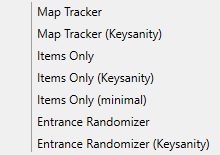
Features:
- Contains Item, Map and Entrance Trackers.
- Supports all sanities and settings.
- Map trackers have colored squares indicating the logical availability of checks: green means all checks can be gotten with the current items, orange means some but not all can be gotten, blue means items can be peeked, and yellow means items can be gotten with logical tricks or glitches.
- Can mark off Gossip Stones that have been read.
JRJathome's Package
Tracker type: Item Tracker
Features:
- A simple Item Tracker.
- Supports keysanity.
Raikaru's & atz's Package
Tracker type: Item Tracker
Features:
- A simple Item Tracker.
- Supports keysanity.
Xopar's Package
Tracker type: Item Tracker
Features:
- A simple Item Tracker.
- Supports keysanity.
Darkened5ky's & Spleebie's Package
NOTE: According to the creators themselves this package is very out of date with logic and will therefore probably be changed to an item-only package in the near future due to neither of them having the desire/time to keep it updated. Use at your own risk.
Tracker type: Map Tracker
Features:
- Supports keysanity and different DoT, forest and rainbow bridge options.
- Has colored squares indicating the logical availability of checks: green means all checks can be gotten with the current items, orange means some but not all can be gotten.